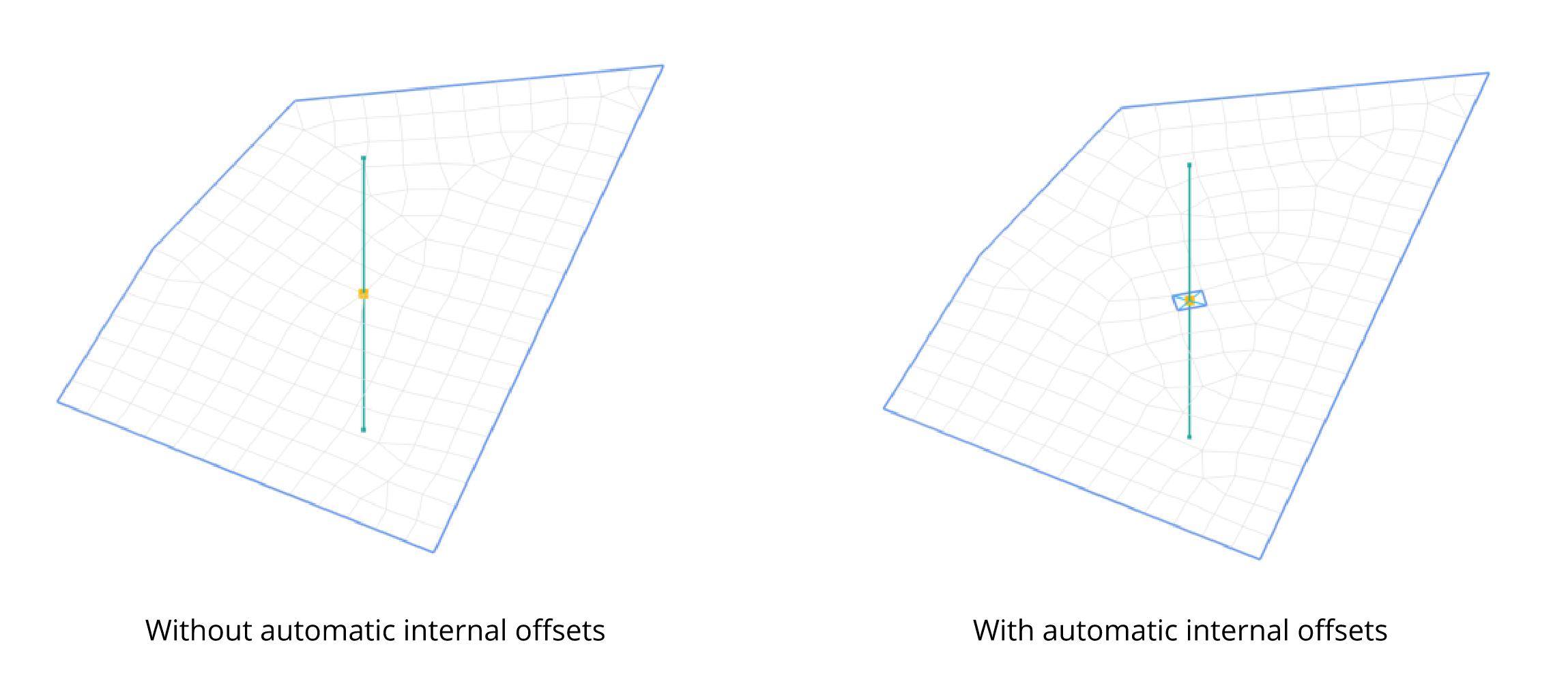2D members
This entry explains a couple key components of 2D member definition and how they're used in GSA.
Topology
The topology of a 2D member is an ordered list of its vertices. The syntax is described in the references entry on topology.
Type
2D members can either be 2D generic, slab or wall. There is no fundamental difference between these members except that slab or wall types can be used with GsRevit when coordinating the model with BIM.
You can add voids to 2D members using the 1D or 2D void cutter.
- 2D void cutters create a void in a 2D member if they intersect with another (non-void) 2D member.
- 1D void cutters also create a void in a 2D member in the shape of the 1d section if they intersect another (non-void) 2D member.
Analysis type
You can also define the analysis type to specify which kind of elements you want to create. The options are:
- Linear
- Quadratic
- XY diaphragm
- Load panel (see this explanation on load panel members for more information).
When XY diaphragm is selected, analysis elements are not created. Instead, GSA creates a set of rigid constraints in the analysis layer when creating elements from members.
Offset
Transverse offsets are used to model a member a set distance away from the plane of the member. In GSA, you can define:
- z offset: offset in local z axis
When Internal automatic offsets are checked off, GSA creates a void in the 2D member where the member intersects with another 1D member, along with rigid constraints, to tie together the edges of the void with the centerline of the 1D member. It uses uses the section properties of intersecting 1D members to determine the size of the void, so that the edges of the 2D member end aligns with the face of the supporting member.