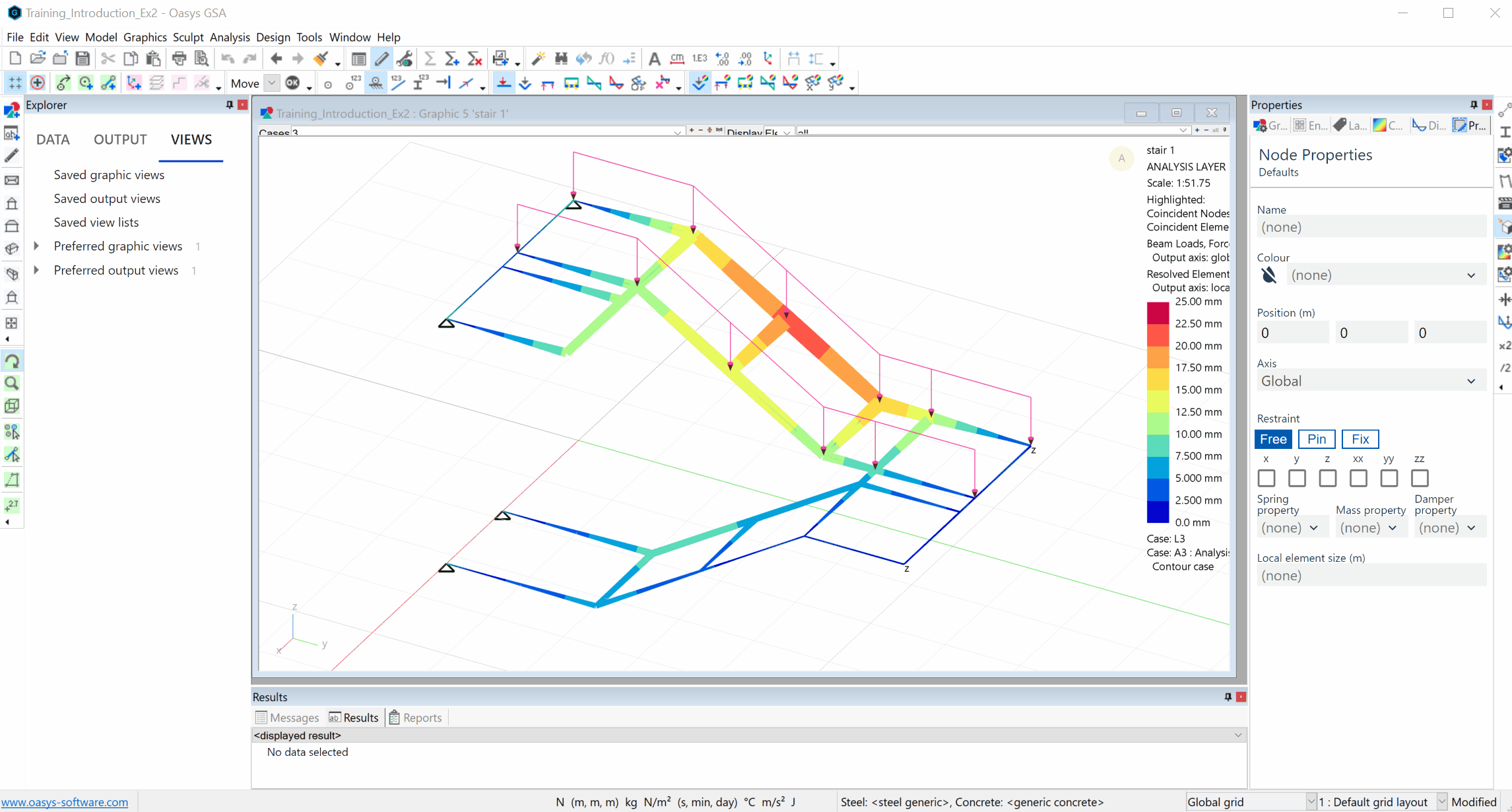# Graphic Views
Graphic Views may be used to view a graphical representation of the structure. Labels may be applied to identify the entities that make up the model. Diagrams and contouring may be applied to gain an understanding of the model and its behaviour.
A number of sculpt tools are provided to enable the model to be edited graphically. Sculpting is documented in a separate section.
Several Graphic Views of a model may be open at a time.
A new Graphic View may be opened using the View > New Graphic View (Alt+1) menu command.
Any of the enabled graphics toolbar buttons may be used to open a Graphic View when one is not already open. When at least one Graphic View is already open, giving these commands causes the most recently accessed Graphic View to be made the current view.
By default the rendering of the graphics for a Graphic View is carried out in a separate thread, to provide better performance and to enable the rendering of the graphics to be interrupted. It is also possible to open a Graphic View for which the rendering is processed in the same thread as the main GSA application, by using the View > Miscellaneous View Options > New Graphic View (main thread) command.
Default view settings, preferred views and saved views are available for Graphic Views. Refer to Working with Saved Views and Preferred Views for details and to Working with the View Exporer for accessing these.
Tip: Right click on the graphic interface and select Save Graphic View. Your saved graphic views are available from the Explorer pane > Views > Saved graphic views.