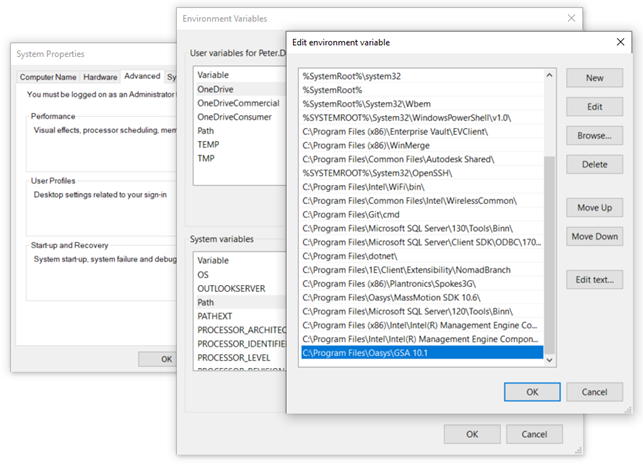System Environment Variable
Go to Control Panel
Click System
On left hand pane click "Advanced system settings"
Make sure that the Advanced tab of system properties dialog is in view
Click "Environmental variables..." button
Go to System variable section (variable in bottom pane)
Open Path variable and add the path as shown in the following image
Note: If the permissions are not enough to update "system variables", please update "Path" from "User variables".