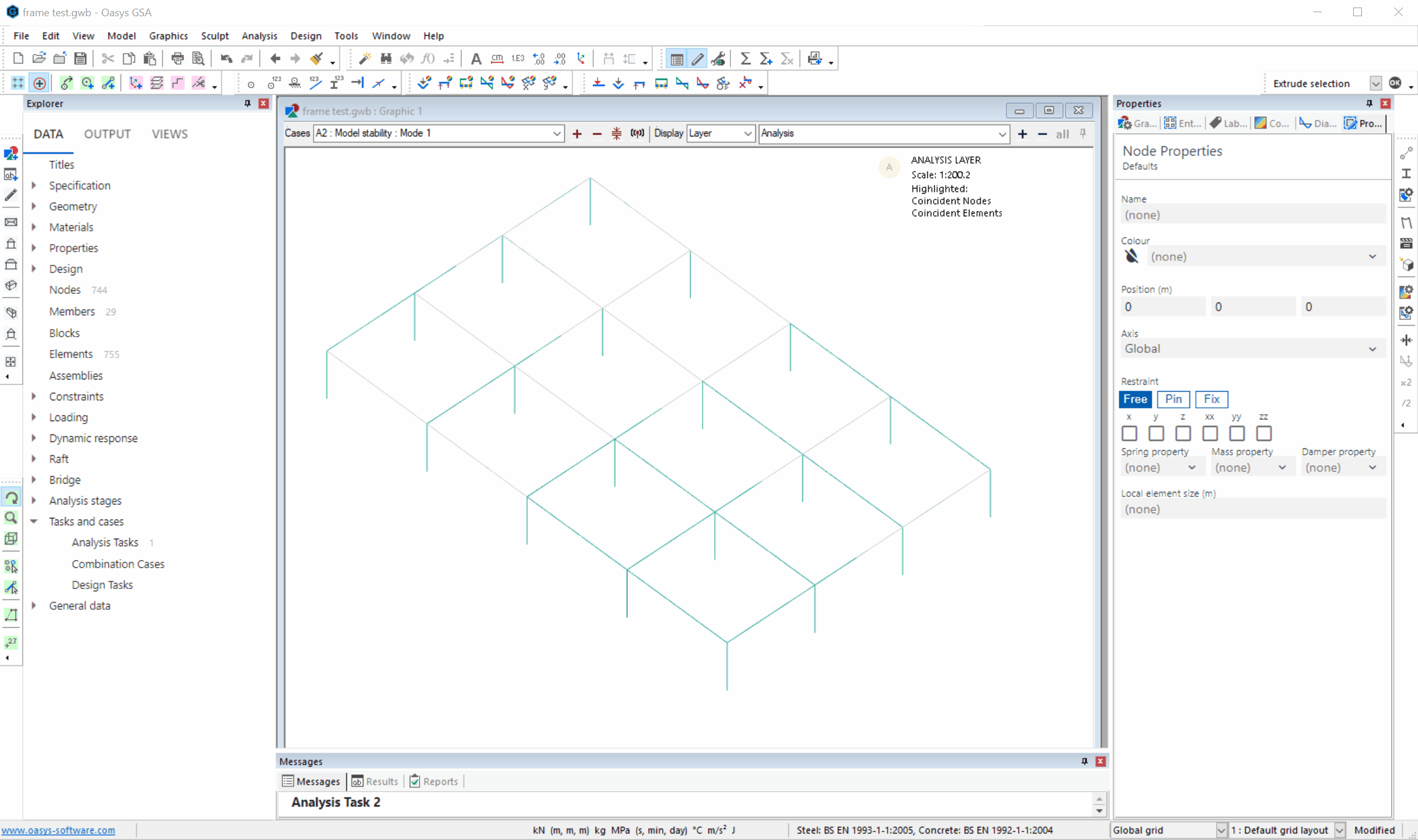# Model stability
Set up model stability analysis with the model stability wizard.
Go to: Explorer pane > Data > Tasks and cases > Analysis tasks.
In the window that opens, right click and select New analysis task to open the analysis wizard.
Tick Model stability, then Next.
Enter parameters and click Finish.
In the Output tab of the Explorer pane select Global results > Model stability summary.
Select the Contour settings tool:
- Click Nodal results > Displacements > Resolved rotation (R) to view on the graphic display.