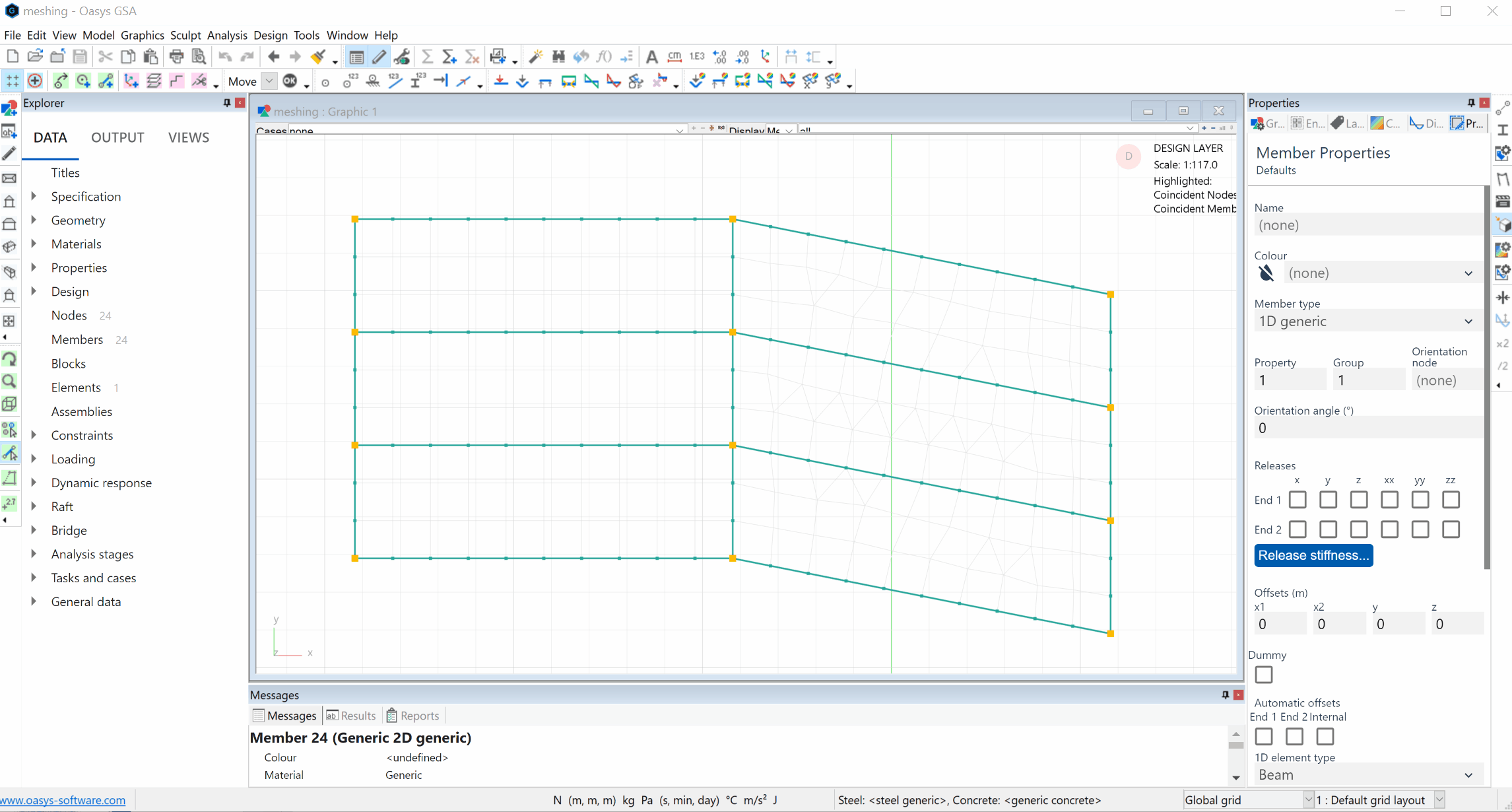# Create elements from members
If a model is defined in the Design layer then it is relatively straightforward to create an analysis model from this. For the selected members the Model > Coordination Tools > Create Elements from Members option or toolbar button allow the generation of appropriate 1D, 2D, 3D elements and rigid constraints.
A check allows existing elements to be retained or overwritten with new elements based on the member definition.
The mesh from 2D members can occasionally produce quad elements that exceed GSA's threshold for element shape quality. There is an option to split any badly shaped quad elements into two triangular elements if required.