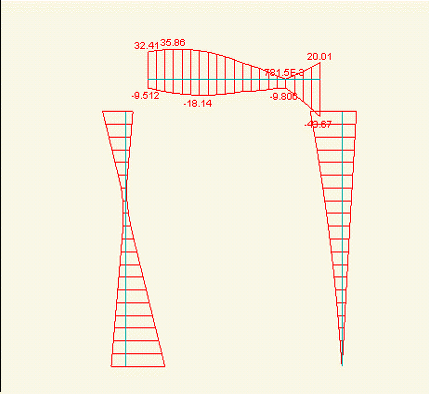Syntax of combination case Descriptions
Combination cases may be used to combine the factored results of a number of analysis and combination cases. They may also be used to identify a number of permutations of factored cases for the enveloping of results. The former are referred to as simple combination cases and the latter as enveloping combination cases.
Simple combination cases
The description of a simple combination case is made up of factored analysis and combination cases, ‘+’ (plus), ‘−’ (minus) and parentheses.
Rules:
- ‘+’ (plus) or ‘−’ (minus) causes the cases to be added or subtracted.
- ‘0’ (zero) represents a data value of 0.0. I.e. 0.0 × (any case).
- A missing factor implies a factor of 1.0.
- A case factored by 0.0 is set to ‘0’ (zero) on validation.
- A factor outside parentheses implies that the case references within the parentheses each have that factor applied.
- Case names within double quotes may be used instead of case reference numbers.
- Recursion is not permitted. I.e. if combination A refers to combination B then combination B cannot refer to combination A.
A simple combination case identifies a single permutation of factored analysis cases.
Enveloping combination cases
Keywords ‘or’, ‘to’, ‘#n’ and ‘name’ are available for describing enveloping combination cases.
Rules:
- ‘A1 or A2 or C3’ causes A1, A2 and C3 to be enveloped.
- ‘(1.4 or 1.0) A1’ causes 1.4A1 and 1.0A1 to be enveloped.
- ‘A1 to A5’ is shorthand for ‘A1 or A2 or A3 or A4 or A5”. ‘C2 to C5” is valid but ‘A1 to C5’ is not valid.
- References to Case Lists can also be used as shorthand for enveloping; each case in the list is enveloped. For example, if List 3 is named “complex” and is a case list and has the description ‘C3 A1 to A9 step 2 not A5’ then entering ‘#3’ or ‘complex’ in the combination description is shorthand for ‘C3 or A1 or A3 or A7 or A9’.
- Where the same name is associated with both a List and a Case the List takes precedence. For example, if “complex” is the name of both a case list and a combination case then a reference to ‘complex’ is a reference to the case list.
- Otherwise, there is no rule of precedence so ‘+’ and “−’ may not be placed within the same parentheses as ‘or’.
- You can also envelope all of the analysis cases in a task by the task number, for instance ‘T2’ will envelope all of the cases in task 2.
- An enveloping combination case evaluates a number of permutations of factored analysis cases. The permutations derived from an enveloping combination case are listed in the Combination Case and Envelope Details output. The output from an enveloping combination case typically reports the maximum and minimum values occurring in these permutations, and identifies which permutation produced this value. The user can choose to maximise/minimise a single “subject component” only; the remaining values in the output will then be the coexistent values (e.g. maximum Myy with coexistent Fx, Fz etc.).
Operators on enveloping combination cases
In the case where C1 and C2 are both enveloping combinations with 4 permutations then C1 + C2 produces 16 permutations; i.e. C1,P1 + C2,P1; C1,P1 + C2,P2; … C1,P4 + C2,P4. The amount of processing involved in calculating the envelope of C1 and C2 can be reduced by enveloping just the maximum and minimum values of C1 with the same of C2. This can be achieved by applying the following operators to enveloping combinations so as to extract a single value from the envelope, as if the case were a simple combination case.
Rules:
- ‘C3max’ yields just the maximum value from envelope C3.
- ‘C3min’ yields just the minimum value from envelope C3.
- ‘C3abs’ yields the greater of the absolute maximum and the absolute minimum value of envelope C3.
- ‘C3signabs’ is the same as “C3abs” except that the original sign is retained.
- ‘C3p2’ yields permutation 2 from envelope C3.
For example:
| Case | Value |
|---|---|
| A1 | 1 |
| A2 | −1.5 |
| A3 | −2 |
| C3 = A1 to A3 | 1(p1) −2(p3) |
| C3max | 1 |
| C3min | −2 |
| C3abs | 2 |
| C3signabs | −2 |
| C3p2 | −1.5 |
Note the following limitations when results are produced for a case that includes an enveloping operator, directly or indirectly:
- The permutation references identifying the permutations that cause the results are not output.
- “Envelope subject component only” (i.e. envelope of one component reported with coexistent values) is not available.
- Resolved values (e.g. |U|) are not output.
- The deformed shape is not available.
- Angles for 2D element principal stresses, forces and moments are not output. Principal diagrams are not available. The values given for derived stresses, forces and moments are the numerical sum not the vectorial sum (which is conservative).
Optimising envelopes
The enveloping operators may be used to minimise the processing involved in generating results for a complex envelope which could otherwise require the calculation of thousands of permutations, slowing down diagram and output view production dramatically.
For example:
| Case | Description | Permutations Calculated | Case Type |
|---|---|---|---|
| C1 | A1 to A4 | 4 | Envelope |
| C2 | A5 to A10 | 6 | Envelope |
| C3 | C1 + C2 | 24 | Envelope |
| C4 | (C1max or C1min) + (C2max or C2min) | 10 | Envelope |
| C5 | C1max + C2max | 10 | Simple |
| C6 | C1min + C2min | 10 | Simple |
| C7 | C5 or C6 | 20 | Envelope |
| C8 | C1abs + C2abs | 10 | Simple |
Note that:
- The “Permutations Calculated” are the total number of permutations for which derived results have to be calculated and compared to arrive at a value.
- C3, C4 and C7 give the same results but C4 will produce them quickest.
- The “Envelope” case type yields both maximum and minimum values.
- The “Simple” case type yields a single value, even though several permutations may have been calculated and compared to arrive at that value.
Combination examples
Examples of valid combination case descriptions:
| Case | Description | Permutations |
|---|---|---|
| C1 | 1.4A1 + 1.6A2 − A3 | (Not an envelope) |
| C2 | 1.4A1 or 1.6A2 or A3 | 1.6A2 1.0A3 1.4A1 |
| C3 | (A1 or −1.4A1) + (0 or −1.6A2) | 1.0A1 1.0A1 − 1.6A2 −1.4A1 −1.4A1 − 1.6A2 |
| C4 | (1 or −1.4)A1 + (0 or −1.6)A2 | (Same as C3) |
| C5 | C2 + (A4 or A5) | 1.4A1 + 1.0A4 1.4A1 + 1.0A5 1.6A2 + 1.0A4 1.6A2 + 1.0A5 1.0A3 + 1.0A4 1.0A3 + 1.0A5 |
| C6 | A1 to A4 | 1.0A1 1.0A2 1.0A3 1.0A4 |
| C7 | A5 to A10 | 1.0A5 … 1.0A10 |
| C8 | (C6max or C6min) + (C7max or C7min) | 1.0C6max + 1.0C7max 1.0C6max + 1.0C7min 1.0C6min + 1.0C7max 1.0C6min + 1.0C7min |
| C9 | C6abs + C7abs | (Not an envelope) |
The following image shows a Graphic View bending moment diagram envelope.