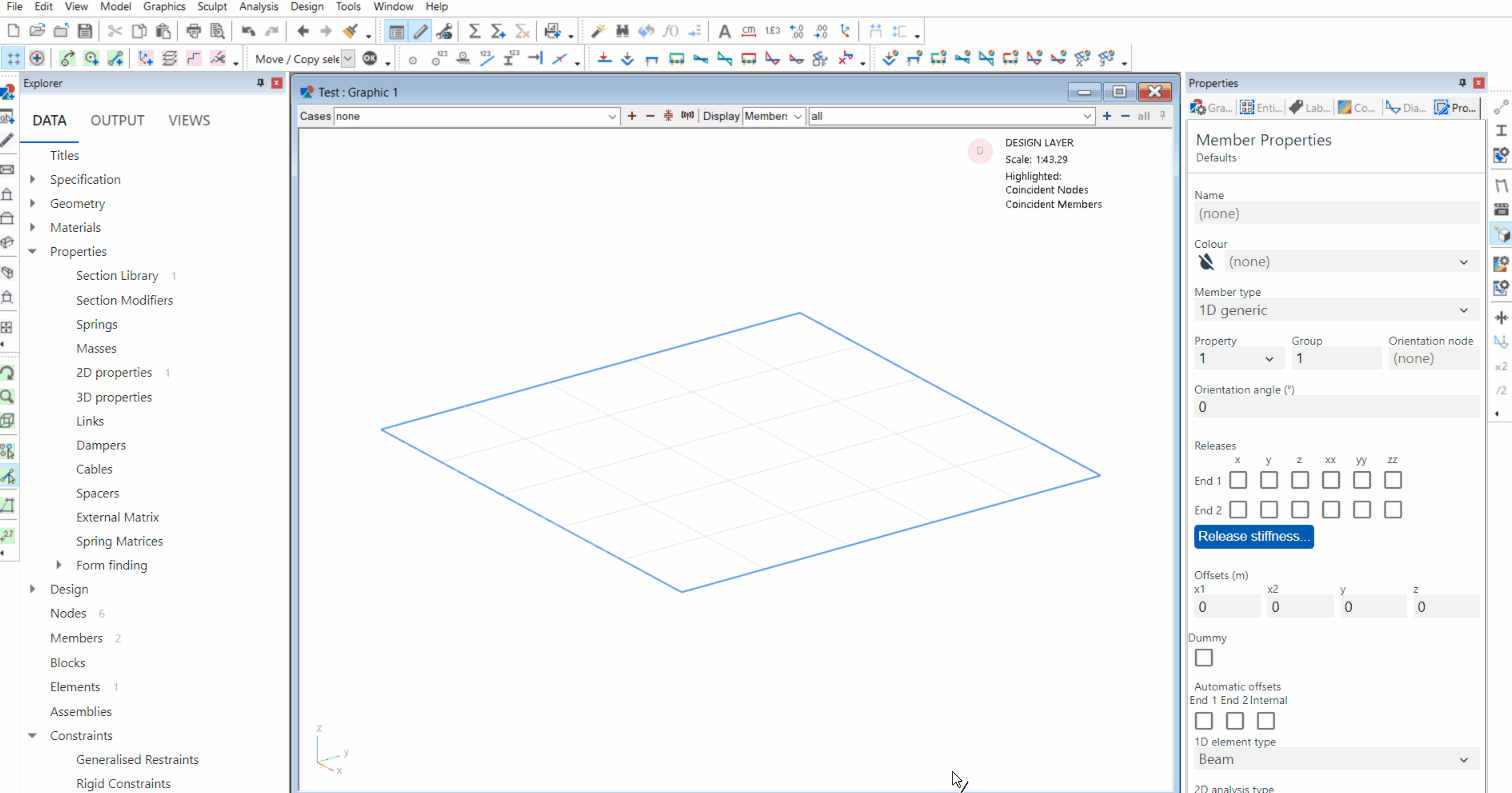# Visualizing Model Properties
# Key icons
| Tool | Description |
|---|---|
| Labels | |
| Labels and display methods | |
| Label element IDs | |
| Label element releases | |
| Label node IDs | |
| Label restraints |
# Label Node IDs
To visualize node numbers within the model, click the Label node IDs button in the top GSA toolbar, shown here above the graphics window.
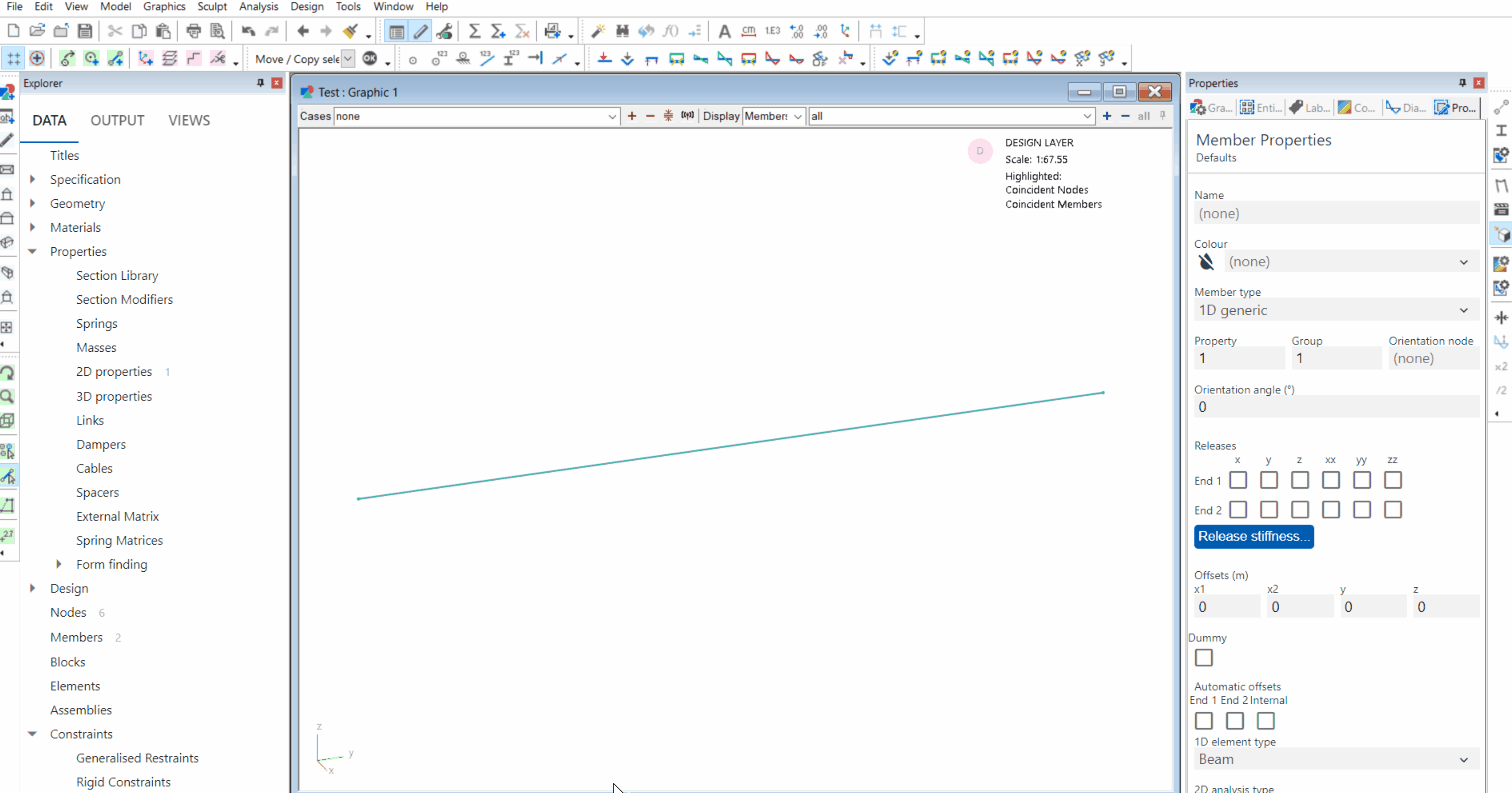
# Label Element IDs
To visualize element numbers within the model, click the Label element IDs button in the top GSA toolbar.
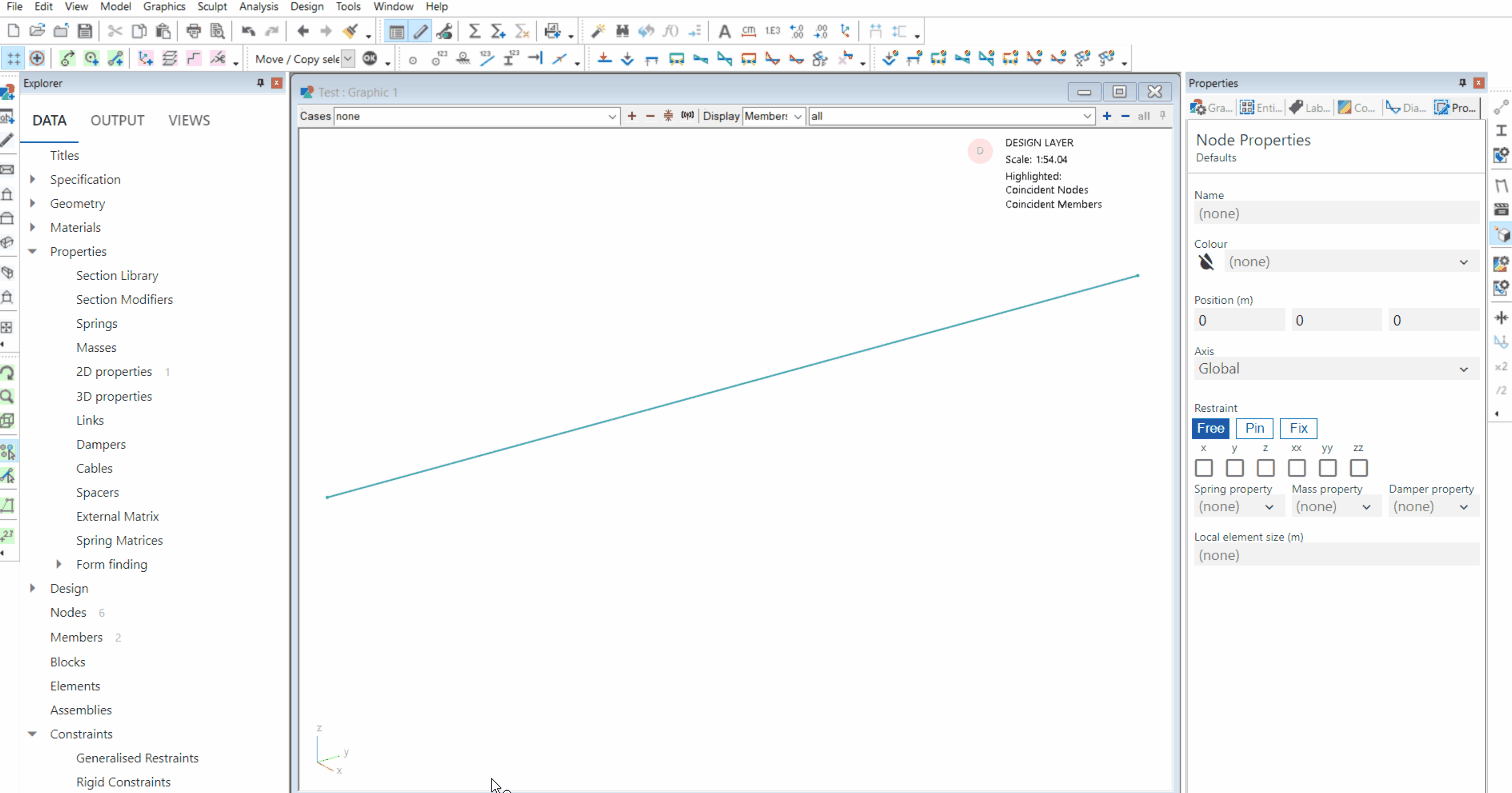
# Label Restraints
To visualize restraints within the model, click the Label restraints button in the top GSA toolbar.
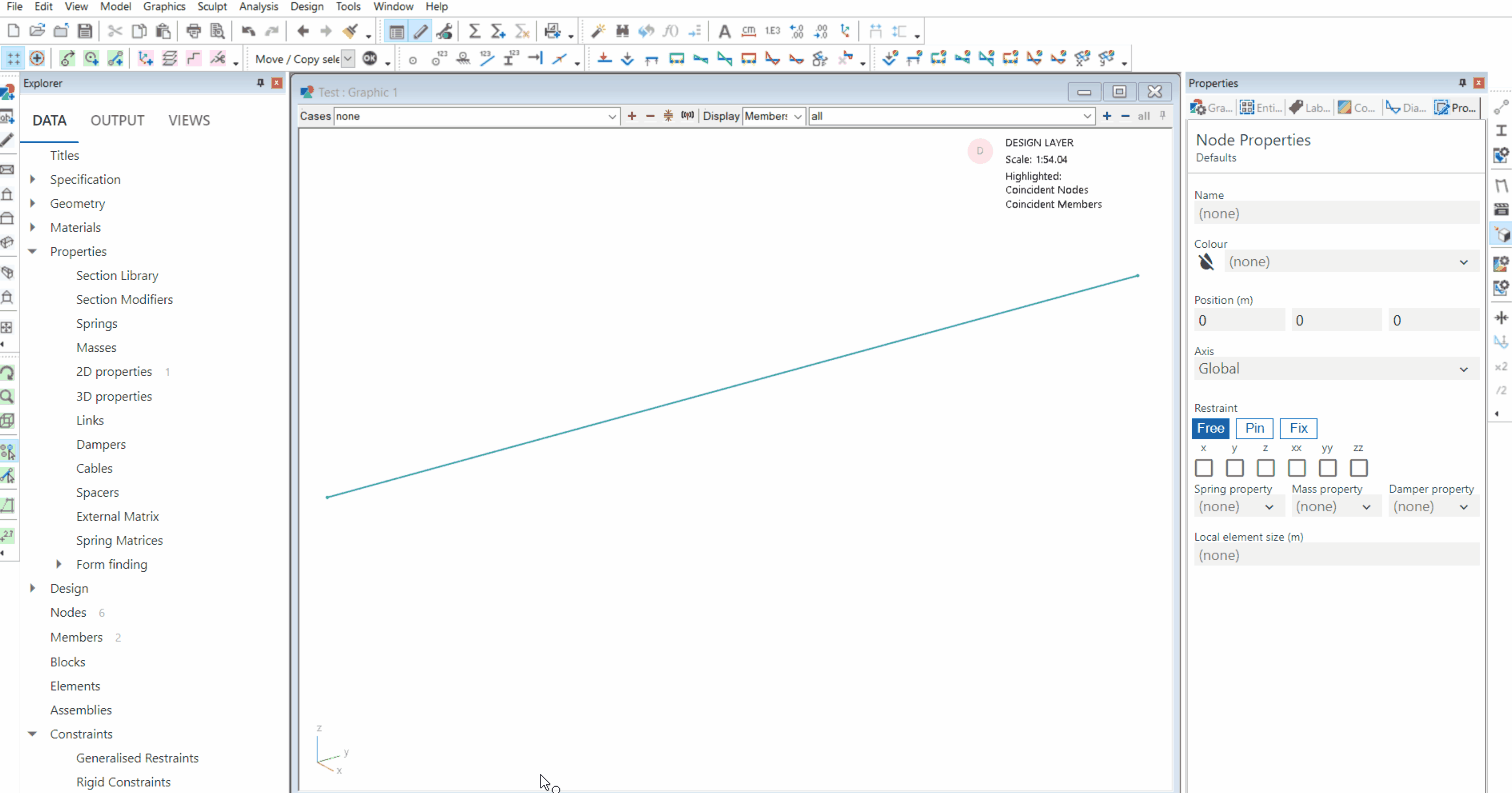
# Extruded Members
To visualize extruded members within the model, click the Labels tab in the right hand properties panel, then tick Section display.
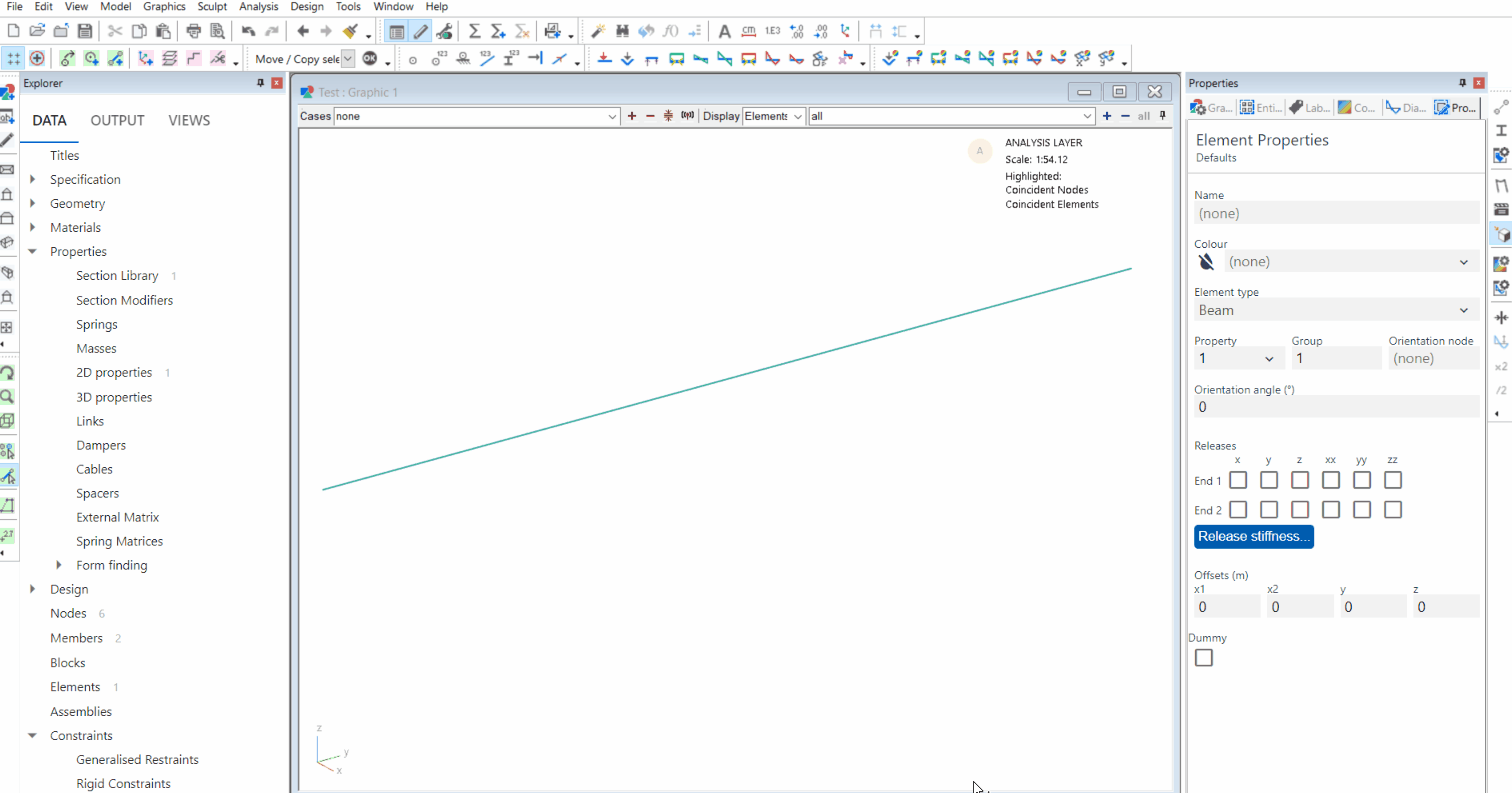
# Section Descriptions
To see section descriptions within the model, go to the properties panel and select Labels > On Elements and Members > Section descriptions and check the adjacent box.
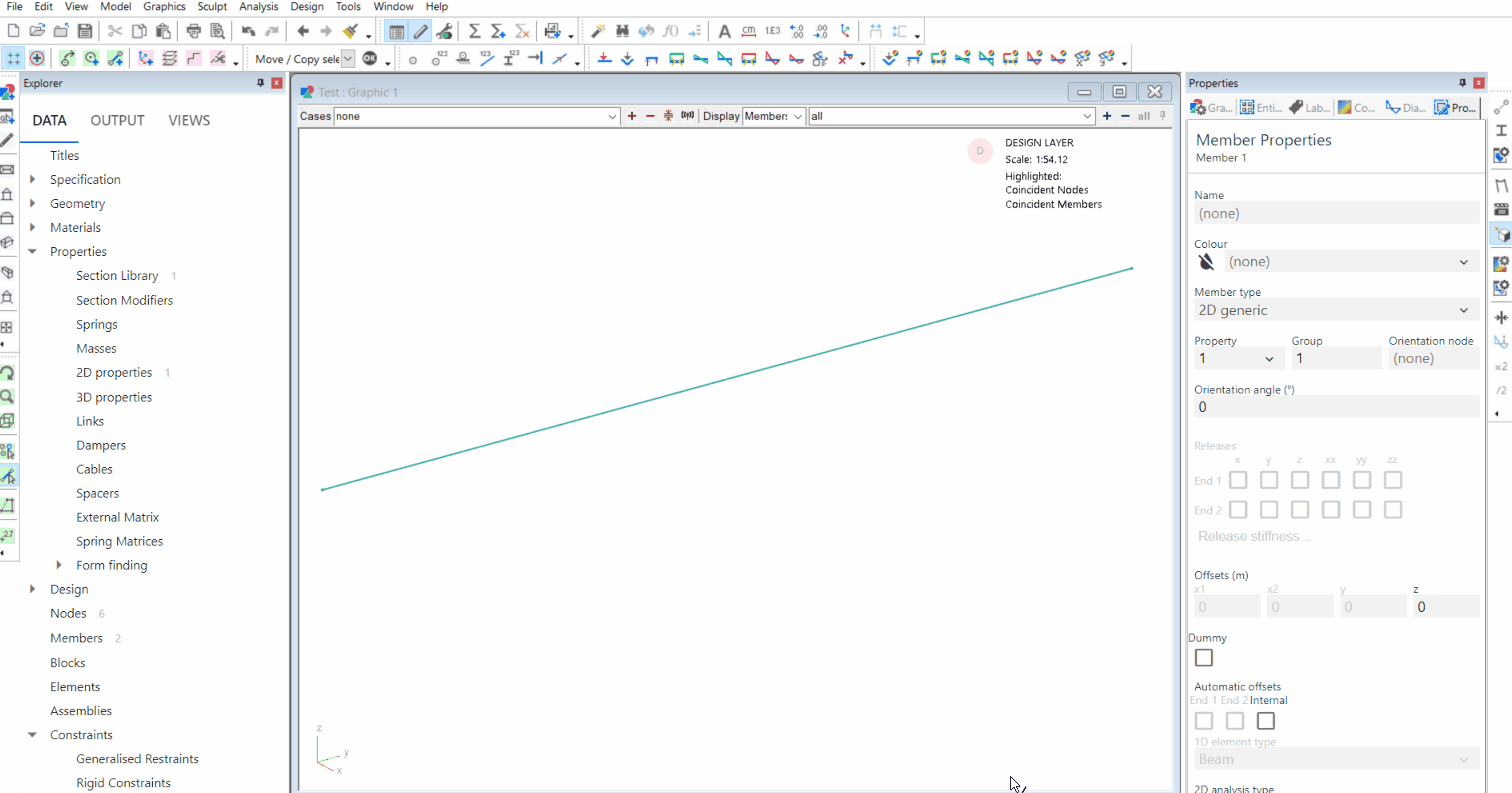
# Label Element Releases
To view element releases within the model, click the Label element releases button in the GSA toolbar above the graphics window.
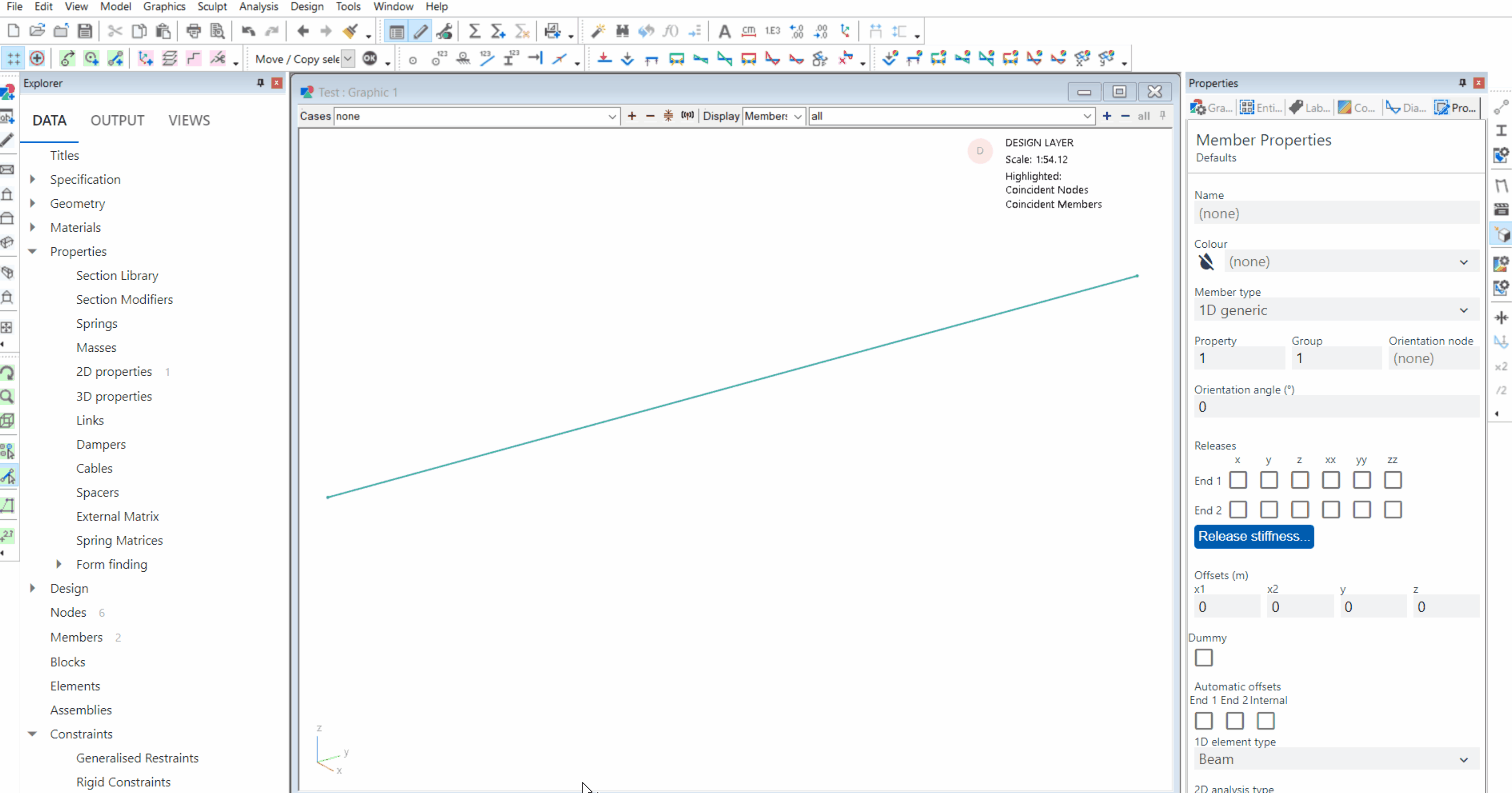
# Visualize Local Axes
To visualize all local element axes, go to the properties panel and select Labels > On elements and Members > Element axes and check the adjacent box.
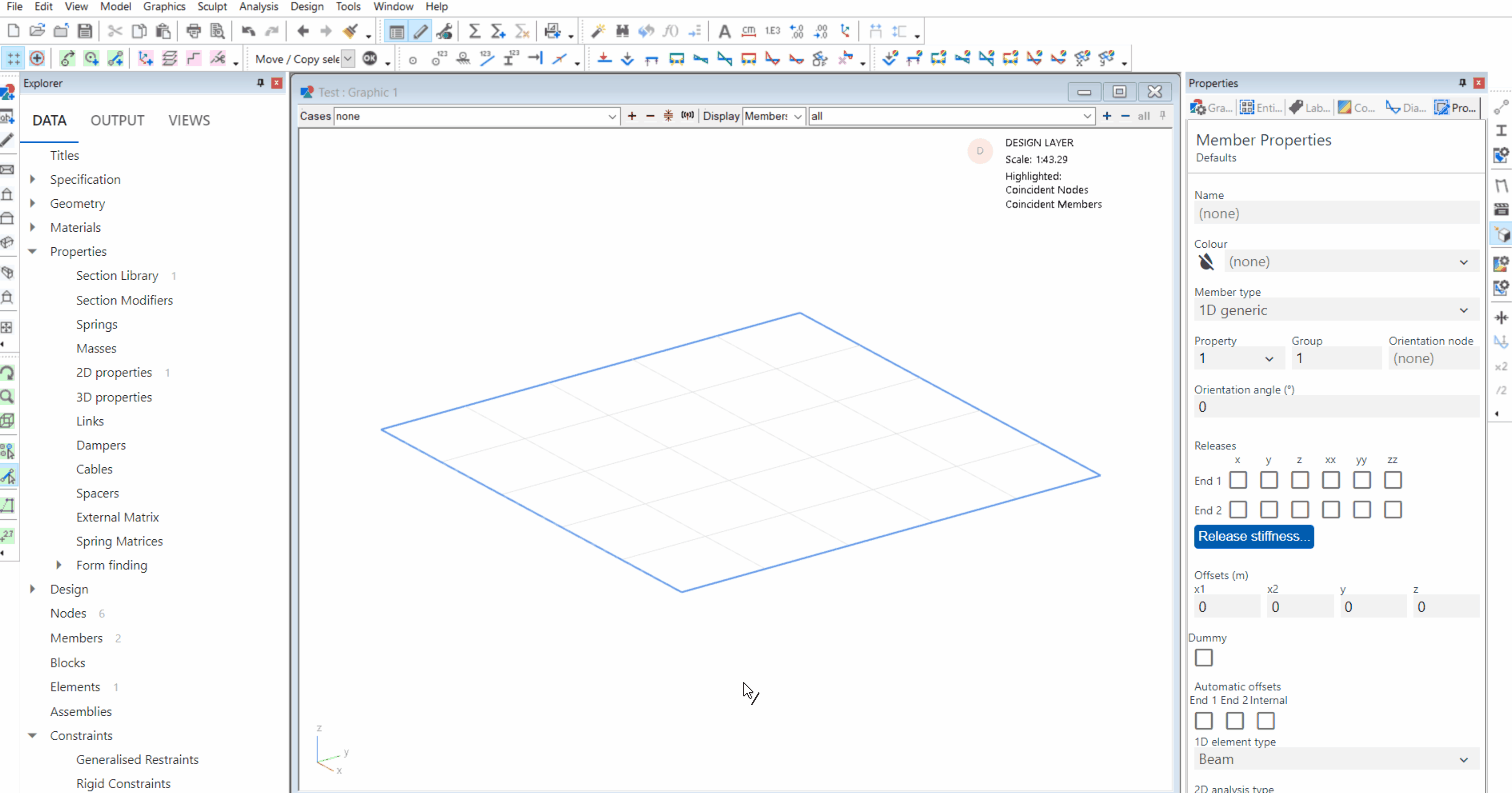
# Display Customization
For further customization of display methods, go to the properties panel, select Labels and click the Labels and Display Methods button.
In this window, under the Display Methods tab, the current display settings for various elements and visual effects can be modified.