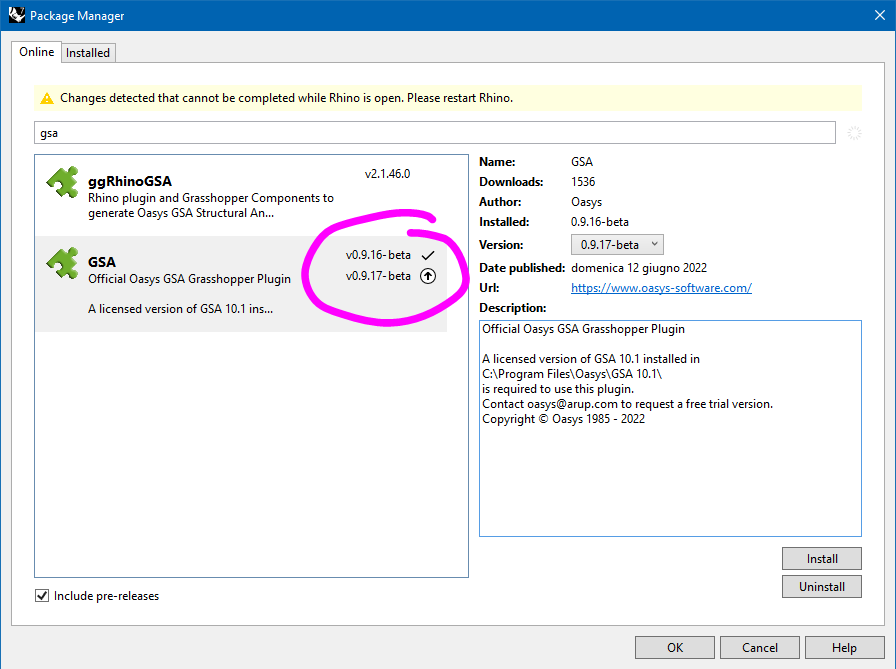# Installing GsaGH
WARNING
GSA-Grasshopper plugin [GsaGH] is pre-release and under active development, including further testing to be undertaken. It is provided "as-is" and you bear the risk of using it. Future versions may contain breaking changes. Any files, results, or other types of output information created using GsaGH should not be relied upon without thorough and independent checking.
# Rhino package manager
The GSA-Grasshopper plugin is made available through Rhino's package manager.
TIP
Already got Rhino installed? Simply click this link to open package manager in Rhino.
Alternatively, you can follow the steps below.
# Installation steps:
- Type
PackageManageron the Rhino command line (in Rhino 6 the command isTestPackageManager). - Tick the Include pre-release box in the bottom left corner.
- Search for GSA.
- Select GSA from the list, select the latest version and then click the Install button.
- Restart Rhino.
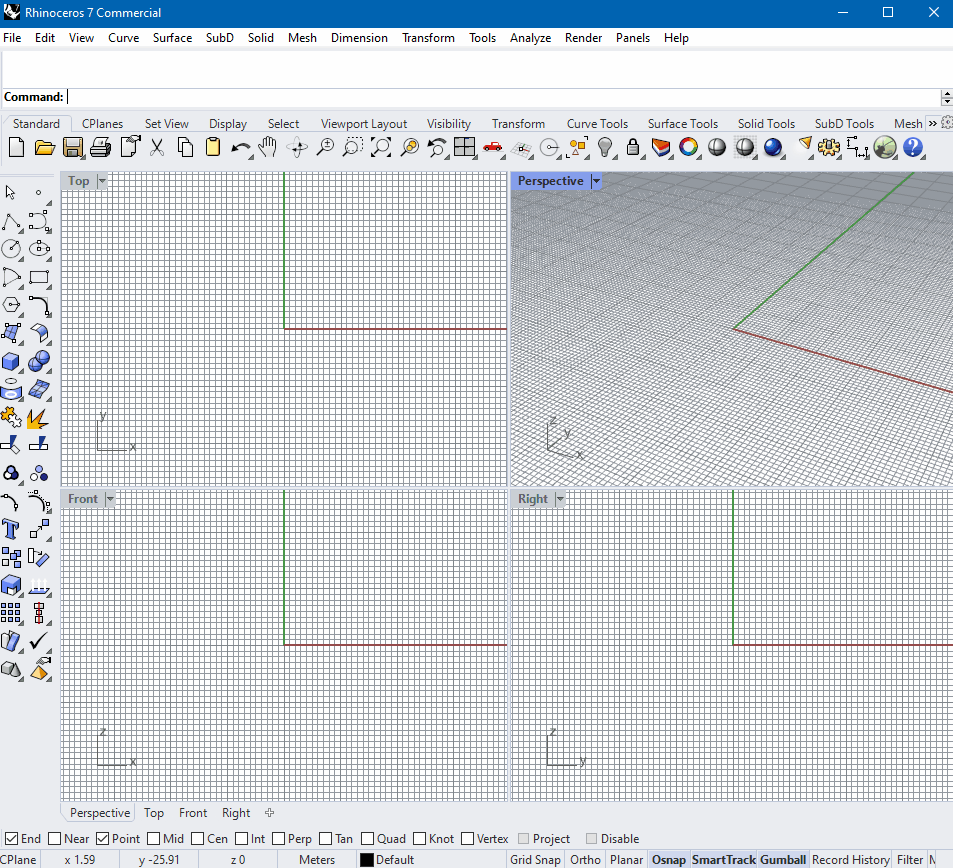
# Updating GsaGH
The plugin is in active development with new versions released frequently. It is recommended to always use the latest version.
To update the plugin, simply follow the steps above and check if you are on the latest version. If there is an update available you can see that on the highlighted bit in the image below: