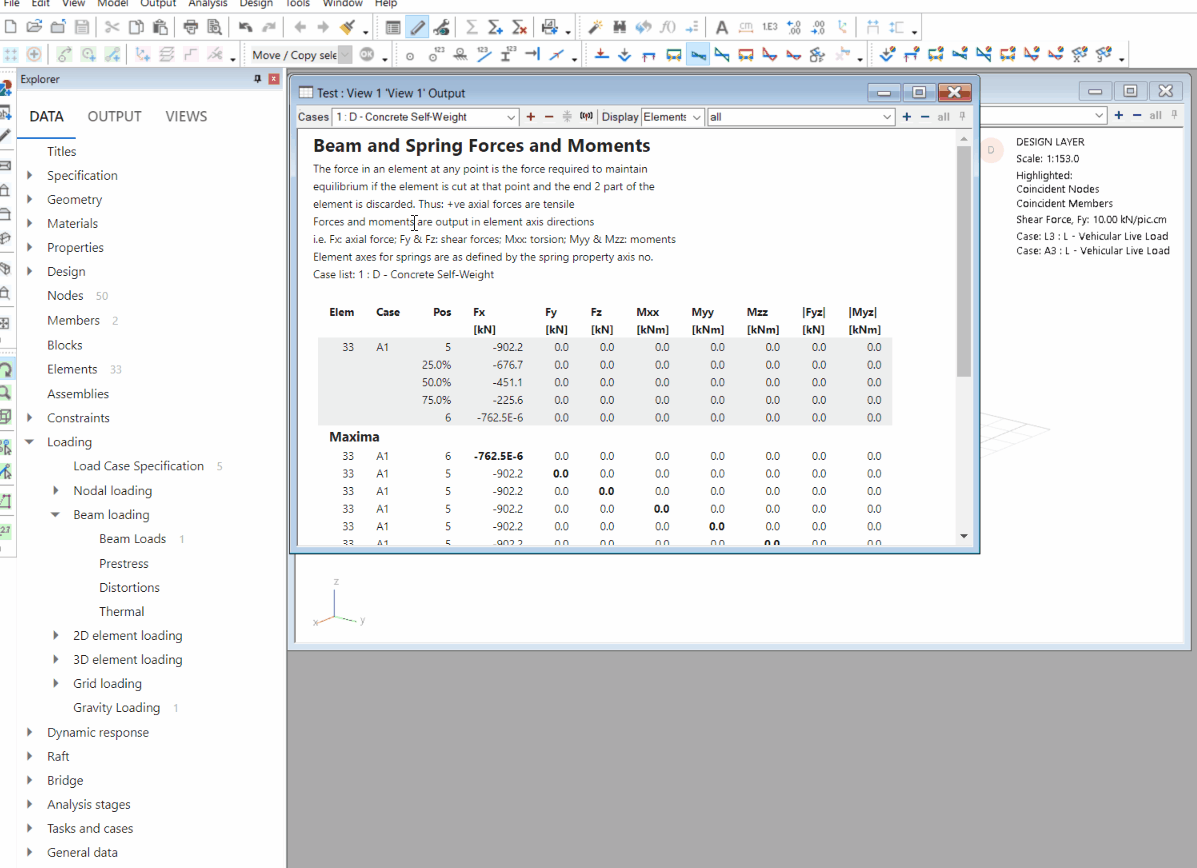# Saving graphic and output views
# Graphic views
# Modifying graphic settings
Graphic settings can be adjusted by right-clicking on the Graphics window > Graphic settings… and making changes within the dialogue box.
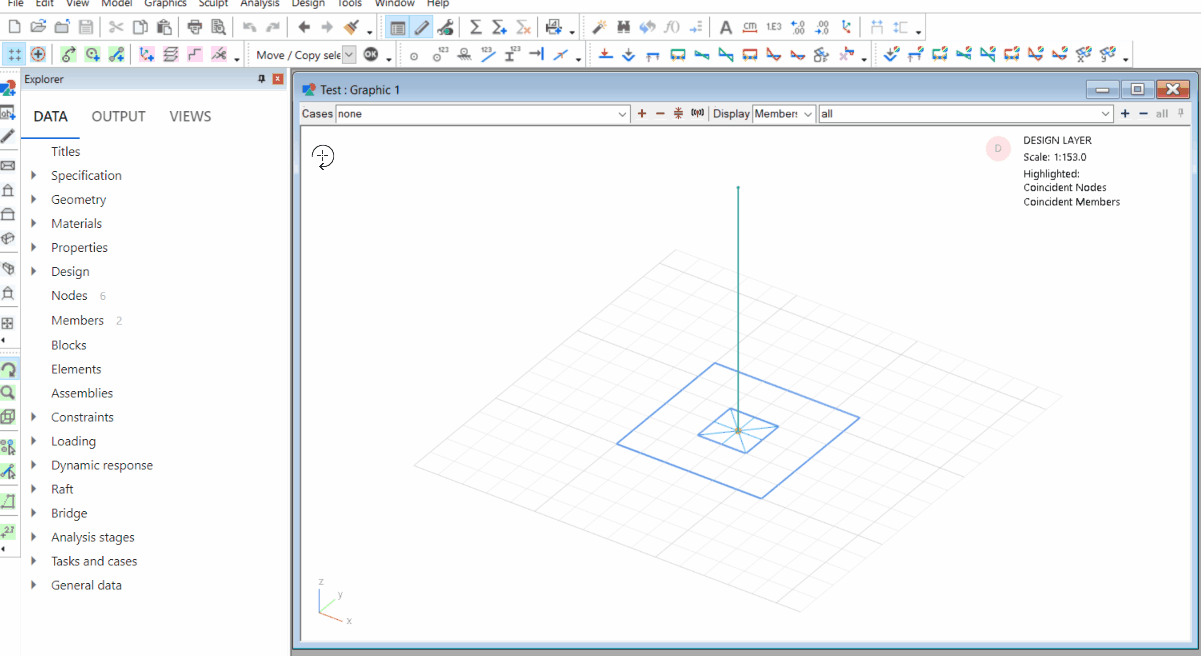
# Saving graphic views
After adjusting a graphic view, the settings for that view can be saved by right-clicking on the Graphics window > Save graphic view… > View name > OK.
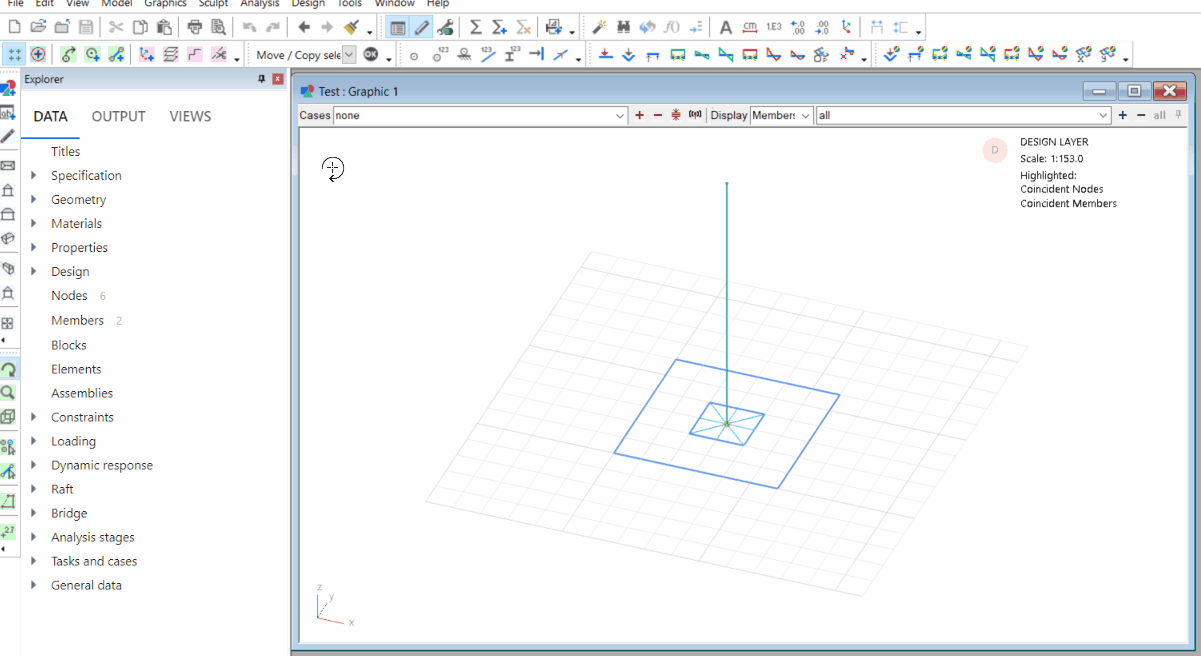
# Loading saved graphic views
To load previously saved graphic views, go to Explorer pane > Views > Saved graphic views and select the desired view to load.
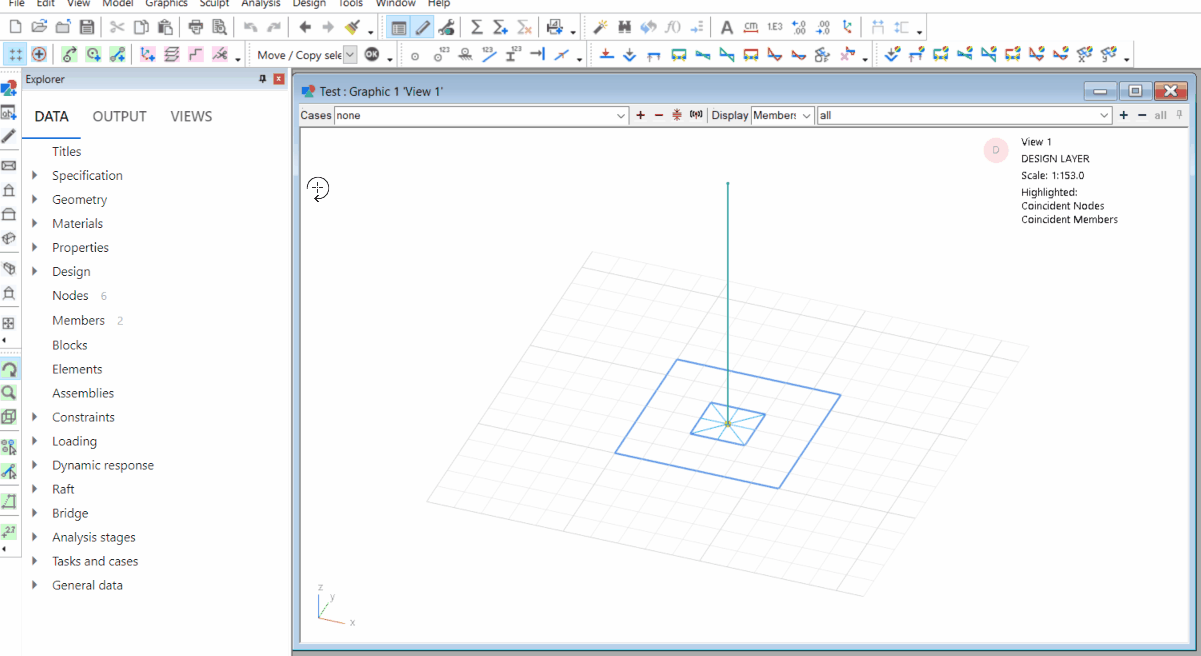
# Output views
# Modifying output settings
Output settings can be adjusted by right-clicking on the Output window > Output settings… and making changes within the dialogue box.
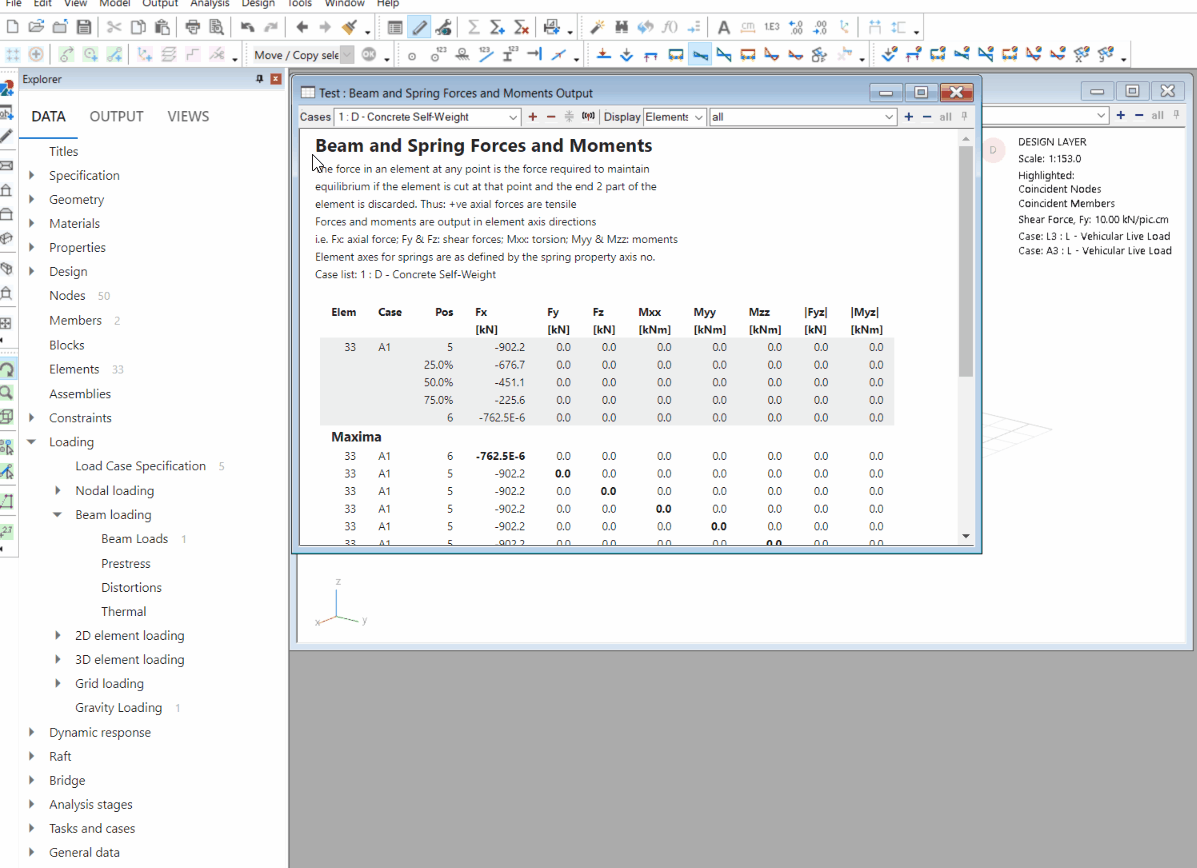
# Saving output views
After adjusting a graphic view, the settings for that view can be saved by right-clicking on the Output window > Save output view… > View name > OK.
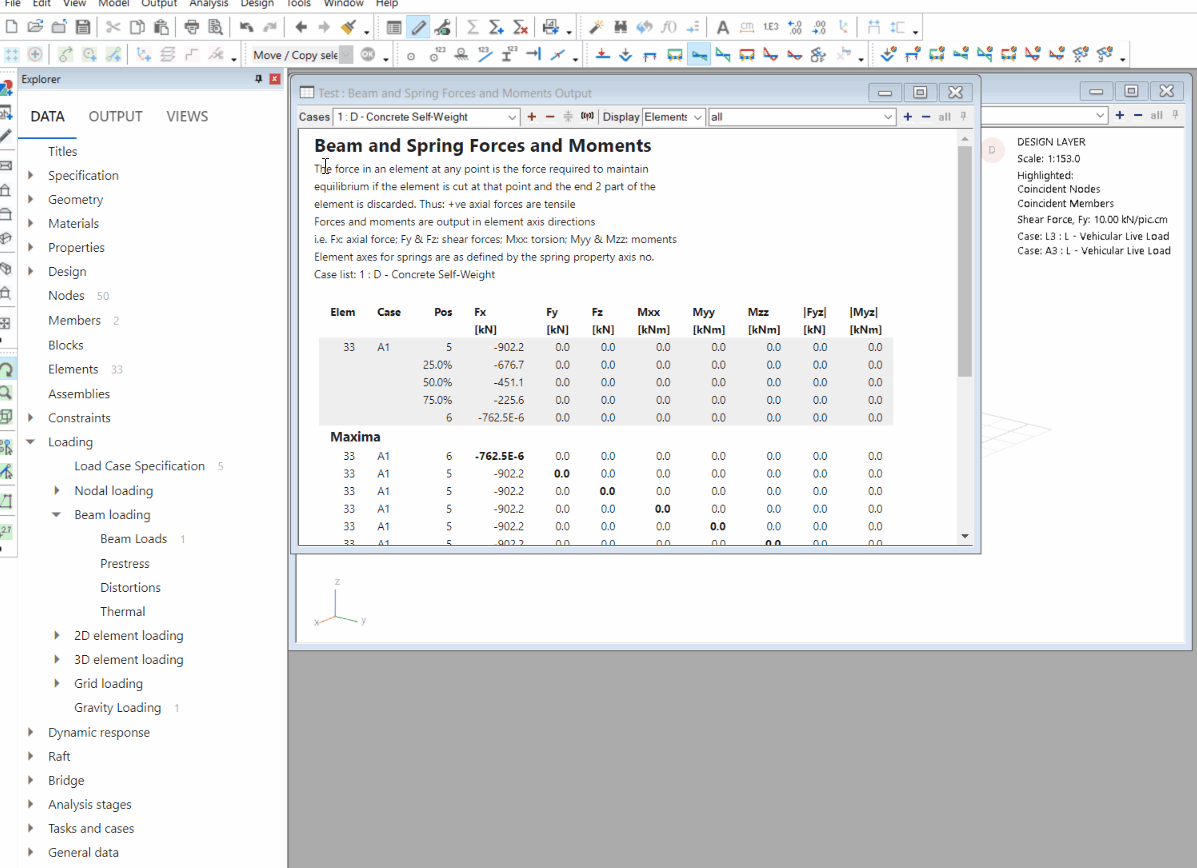
# Loading saved output views
To load previously saved output views, go to Explorer pane > Views > Saved output views and select the desired view to load.