Loading
GSA provides a number of different ways to apply loads to a model. The simplest option is nodal loading where forces are applied directly to nodes. This is not recommended for 2D and 3D members or elements.
The next level of loading applies loads to the members or elements, either 1D entity loading, 2D entity loading or 3D entity loading. In the solver these use shape functions to give loading on the nodes compatible with the elements to which the load is applied.
Grid loading is a different type of loading which is applied to a grid surface. An algorithm then distributes this loading from the grid surface to the surrounding beam elements. This is useful for models where floor slabs are not modelled explicitly.
Gravity is the final load type. This is different from the other load types as it is specified as an acceleration (in g). This is normally used to model the dead weight of the structure by specifying a gravity load of −1 × g in the z direction.
Selecting entities for loading
Node, member and element loads apply to lists of entities. These lists can be entered directly in the loading tables or selections can be made graphically using the Select nodes or Select elements/members options on the Cursor mode toolbar. Copy (Ctrl+C) will copy these to the clipboard and they can then be pasted directly into the appropriate loads table. No check is made to see if a list of elements is being pasted into a node load table or vice versa.
Checks can be made that the loading has been applied correctly by requesting a load diagram.
Projected loads
Irrespective of the type of loading applied all loading results in a set of forces and moments at nodes which are assembled into a structure force vector. For a number of load types loads can be projected. When projected the load intensity is applied to the projected length of the element as shown below.
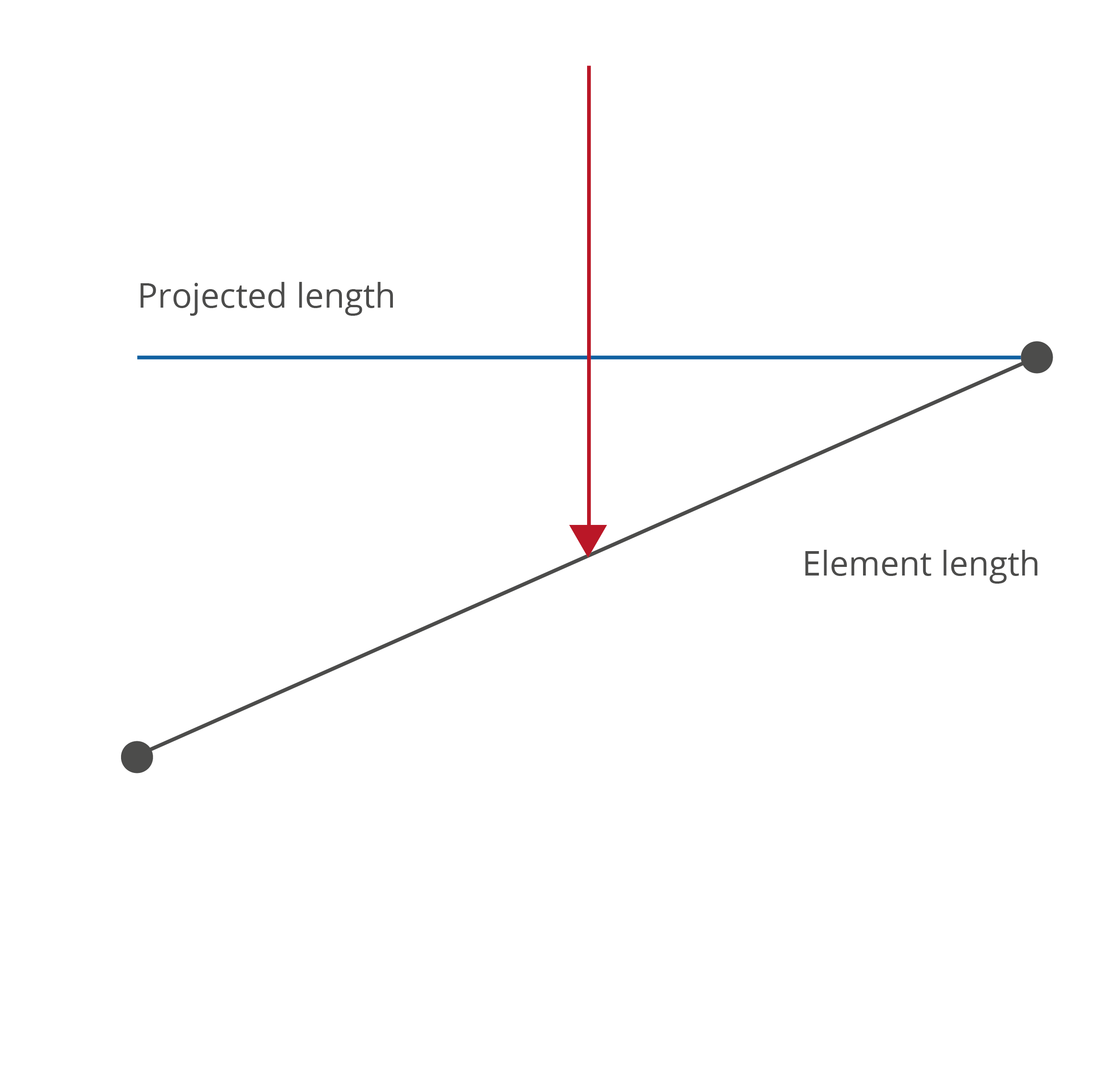
Locking of loads
In general, input data may not be edited when a model has been analysed and results are present. Loading is an exception to this rule in that loads, of any type, are only locked against editing if they are applied in a load case which is referred to by an analysis case that has been analysed. This means that un-analysed load cases can be edited and appended to and new load cases can always be created.