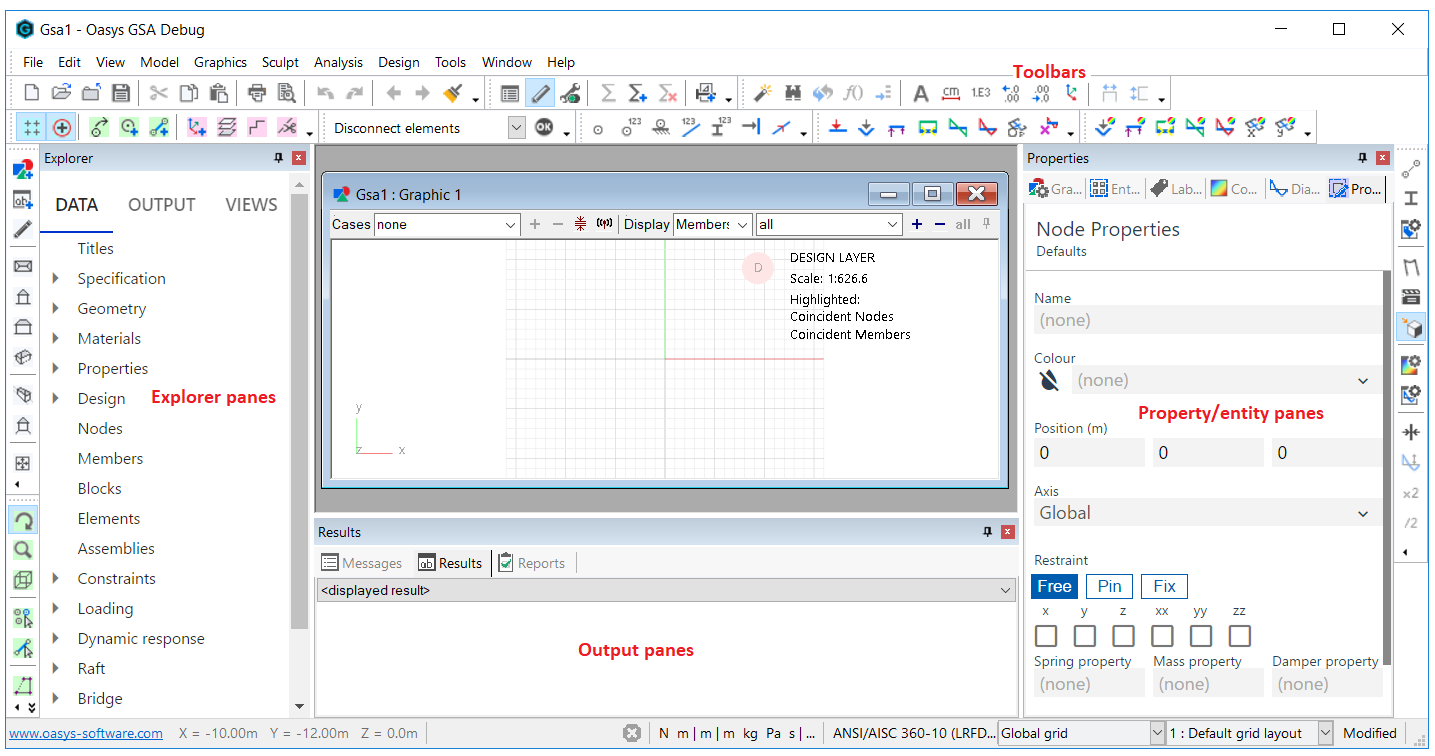Dockable panes
GSA uses dockable panes to control the model. These fall into four categories:
- Explorer pane offer tree controls that give access to input data modules (typically Table Views) , Output views and Saved views.
- Output panes display text messages, results and task reports.
- Graphics palettes give direct control of Graphic views.
- Property pane provide tools for editing entities.
Their default positions are shown below.
Dockable panes can be moved, floated and closed. When floating they are displayed on top of any other view and they can be dragged outside the GSA window. They can be docked along any edge of the GSA window, with any other dockable panes. When docked the part of the screen that is available for other views excludes that occupied by the dockable panes. The default position can be recalled using the View > Reset toolbars and dockable panes menu command. All dockable panes can all be toggled on and off using the View > Show or hide dockable panes menu command (or button on the GSA toolbar), and individual dockable panes can be opened and closed from the commands in the View > Toolbars and dockable panes sub-menu.