Manage User Modules
These dialogs can be accessed from the Model > Manage User Modules menu command.
Generated user modules are available to view at Explorer pane > Output > User modules.
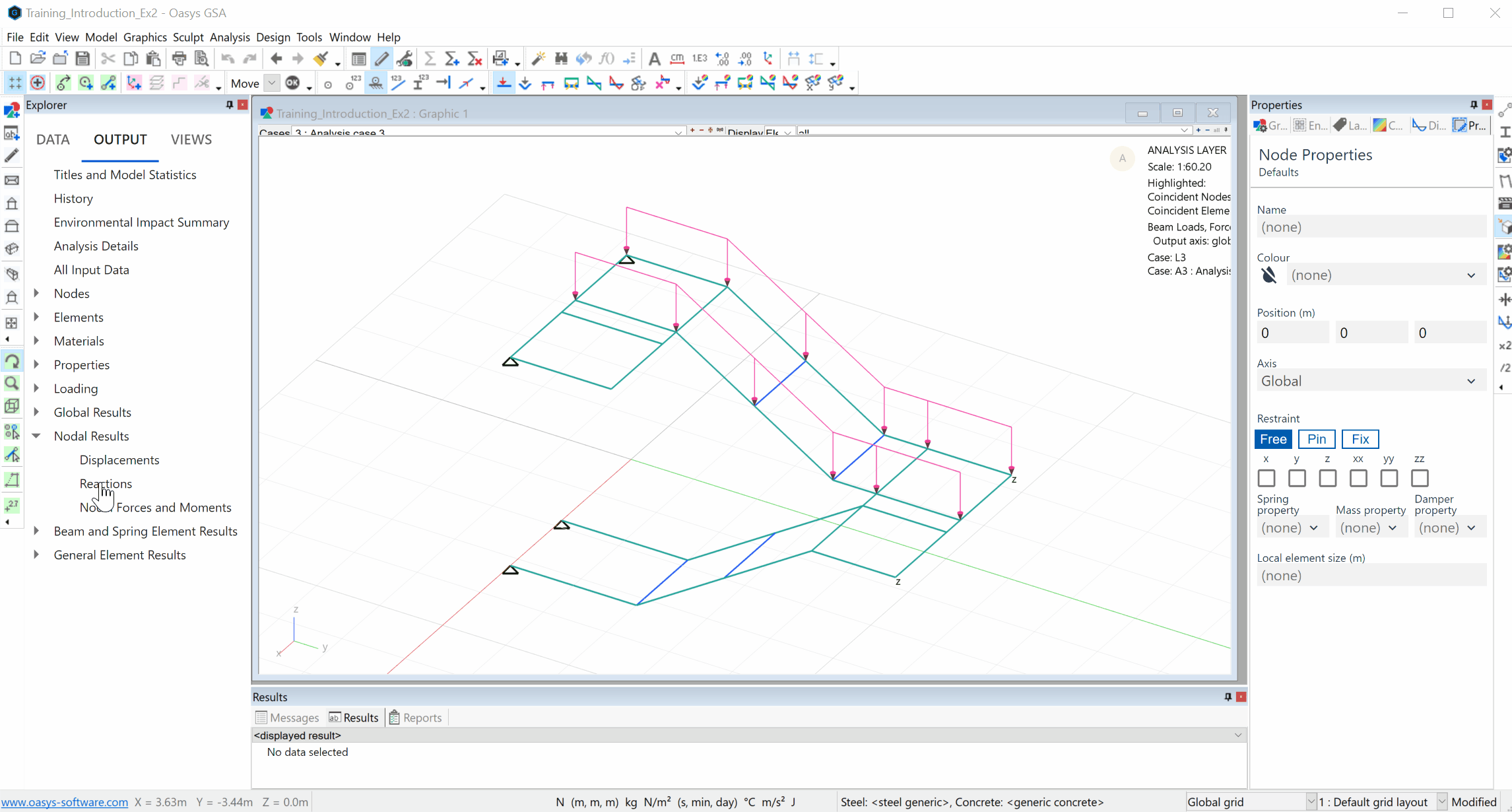
Definition
User modules can be:
- Deleted
- Renamed
- Exported
- Generated
These operations may be carried out for individual user modules by first selecting the required user module.
Modify
Open the Modify User Module dialog for the selected user module to allow that module to be deleted, undeleted or renamed.
Delete
Flag the selected user module for deletion. If already flagged for deletion then this button switches off that flag.
Export
Export the selected user modules to GWA file.
Generate
Create a new user module by applying the one of the following functions to the values in the selected user modules.
- min()
- max()
- abs()
- signabs()
- sum()
- srss()
Export All
Export all user modules to GWA file.
Reset All
Resets settings for all (nodal / element) user modules to the state on entry to this dialog box.
Delete All
Flags all (nodal / element) user modules for deletion.