Wave loading
The wave loading tool calculates wave loads on 1D elements using Morison’s equation. Wave loading is an option on the Tools menu. The wave profile is supplied by ASCII input file (wave profile data file). The calculated wave loads are represented by beam loads. The wave loads can be calculated according to either Airy linear theory or Stokes’s Fifth Order theory that can be set in the wave profile data file.
Wave loading has the following capabilities:
- A choice of two wave theories:
- Linear Airy theory.
- Fifth Order Stokes’s theory.
- A series of phase angles can be specified.
- A wave profile can be specified.
- A drag and inertia coefficients profile can be specified.
- A marine growth profile can be specified.
- Skip level (whole elements below this level are not considered in the wave load generation).
- Skipped elements list (elements in this list are not considered in the wave load generation).
- Option to define the number of points along elements for the generated poly-loads.
- A summary file (*.sum) will be generated after running Wave Loading which summarizes the wave profile data and the total wave loads.
Running wave loading
The generation of wave loads can be run from Model > Offshore > Wave loading menu command. First a file dialog box is displayed in which the wave profile data file (*.wvp) must be selected. The format of wave profile data file is explained below. Then the wave loading dialog box prompts for load case information. Pressing OK in the wave loading dialog box commences the wave load generation process. Errors and warnings encountered during the generation process are displayed in the GSA report view. A successful wave load generation produces beam loads on the GSA model.
The format of wave profile data file (*.wvp file)
Each line in the wave profile data file contains a key word followed by data pertaining to that key word. Keywords and data can be separated by spaces, tabs or spaces and tabs. The key words and data are summarized in the following table:
Wave profile data file (key words and data)
| Key words | 1st data | 2nd data | 3rd data | 4th data |
|---|---|---|---|---|
| WAVE | Wave height | Wave period | Water depth | Wave direction |
| PHASE | Start phase | Finish phase | Phase increment | |
| STRUCT_Z_ORIGIN | Distance from seabed to GSA structure origin | |||
| WAVE_THEORY | STOKES or AIRY | |||
| CURRENT_PROFILE | Height | Current velocity | ||
| DRAG_AND_INERTIA | Height | CD | CM | |
| MARINE_GROWTH | Height | Thickness | ||
| SKIP_LEVEL | Height | |||
| SKIPPED_ELEMENTS | Element list | |||
| POLYLOAD_POINT | Number of points |
Unit: metre and kN
Keyword Definitions:
WAVE: Key word for wave profile (one entry only and compulsory)
Wave height: wave height, the vertical distance from valley to peak
Wave period: wave period (second)
Water depth: Water depth – distance from seabed to surface
Wave direction: 0 is in X axis direction and the angle is measured in degree on anticlockwise direction
PHASE: Key word for phases (one entry only compulsory)
Start phase: first phase to be calculated
Finish phase: last phase to be calculated
Phase increment: phase angle increment
STRUCT_Z_ORIGIN: Key word for GSA structure origin (one entry only, if omitted zero is assumed) Distance from seabed to GSA structure origin, e.g. .if sea-bed is at –60 on GSA coordinates, STRUCT_Z_ORIGIN should be 60.
WAVE_THEORY: Key word for wave theory (one entry only and compulsory) Either STOKES or AIRY
CURRENT_PROFILE: Key word for current profile (as many entries as needed and optional)
Height: distance to seabed
Current velocity: current velocity at the above given water level
DRAG_AND_INERTIA: Key word for drag and inertia coefficients (as many entries as needed and compulsory)
Height: distance to seabed
CD: Drag coefficient at the given water depth
CM: Inertia coefficient at the above given water level
MARINE_GROWTH: Key word for marine growth, radium growth of the tubular members (as many entries as needed and optional)
Height: distance to seabed
Thickness: growth thickness at the above given water level
SKIP_LEVEL: Key word for elements skip level (one entry only and optional)
Height: distance to seabed, elements below this level will be skipped in wave load calculation
SKIPPED_ELEMENTS: Key word for skipped elements (as many entries as needed and optional)
Element list: list of the element number that to be skipped in wave load calculation (refer to the GSA documentation for details of valid element list syntax)
POLYLOAD_POINT: Key word for the number of points of the poly-loads (one entry only and optional, default is 8)
Number of points: the number of the generated poly-load points
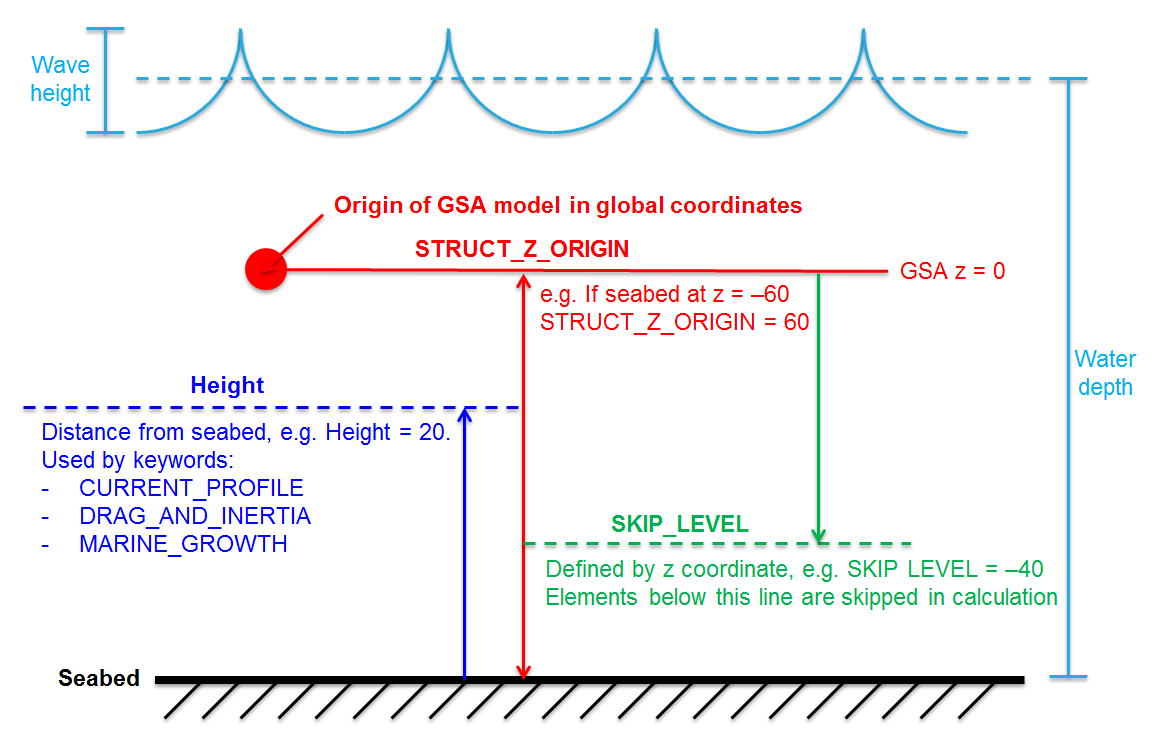
Example wave profile file
!Lines starting with - Lines start with ! are comment lines
!
!Wave wave_height wave_period water_depth direction_angle
WAVE 17.5 13.4 60 90
!
!Phase start_phase end_phase phase_step
PHASE 0 180 45
!
!Struct_Z_origin distance_from_sea_bed_to_GSA_structure_origin
STRUCT_Z_ORIGIN 60
!
!Wave_theory STOKES or AIRY
WAVE_THEORY STOKES
!
! Current profile height current_velocity
CURRENT_PROFILE 0 0.55
CURRENT_PROFILE 100 0.55
!
! Drag and Inertia Height CD and CM
DRAG_AND_INERTIA 0 1 2
DRAG_AND_INERTIA 60 1 2
DRAG_AND_INERTIA 60.1 0.7 2
DRAG_AND_INERTIA 100 0.7 2
!
! Marine_Growth Height Thickness
MARINE_GROWTH 0 0.05
MARINE_GROWTH 60 0.05
MARINE_GROWTH 60.1 0
MARINE_GROWTH 100 0
!
SKIP_LEVEL -30
SKIPPED_ELEMENTS 1 to 5
POLYLOAD_POINT 15