Labels and Display Methods
The Labels and Display Methods dialog box allows labels to be switched on and off and the method by which entities are represented to be adjusted.
Some of the more frequently used labelling options may also be switched from the Labels toolbar.
Open this dialog box by giving the Graphics > Display > Labels and Display Methods menu command or from the Graphic Display toolbar when the current view is a Graphic View:
This dialog box may also be opened from the Graphic Settings dialog box:
See also:
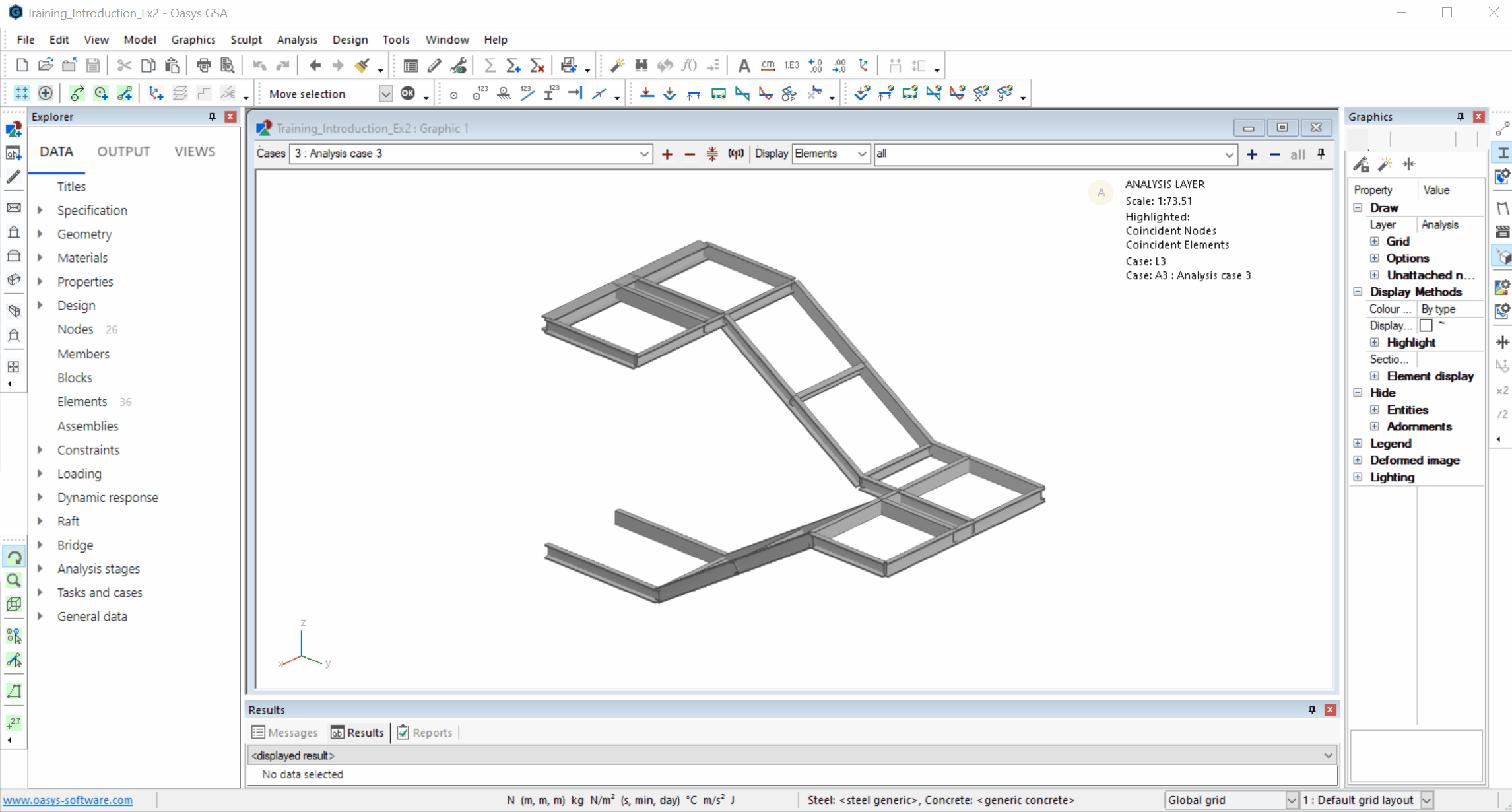
Tip: The labels and display methods dialogue box also allows you to change property colour by ticking the relevant display type.
More:
Labels and Display Methods: Axes
Labels and Display Methods: Nodes
Labels and Display Methods: Elements / Members