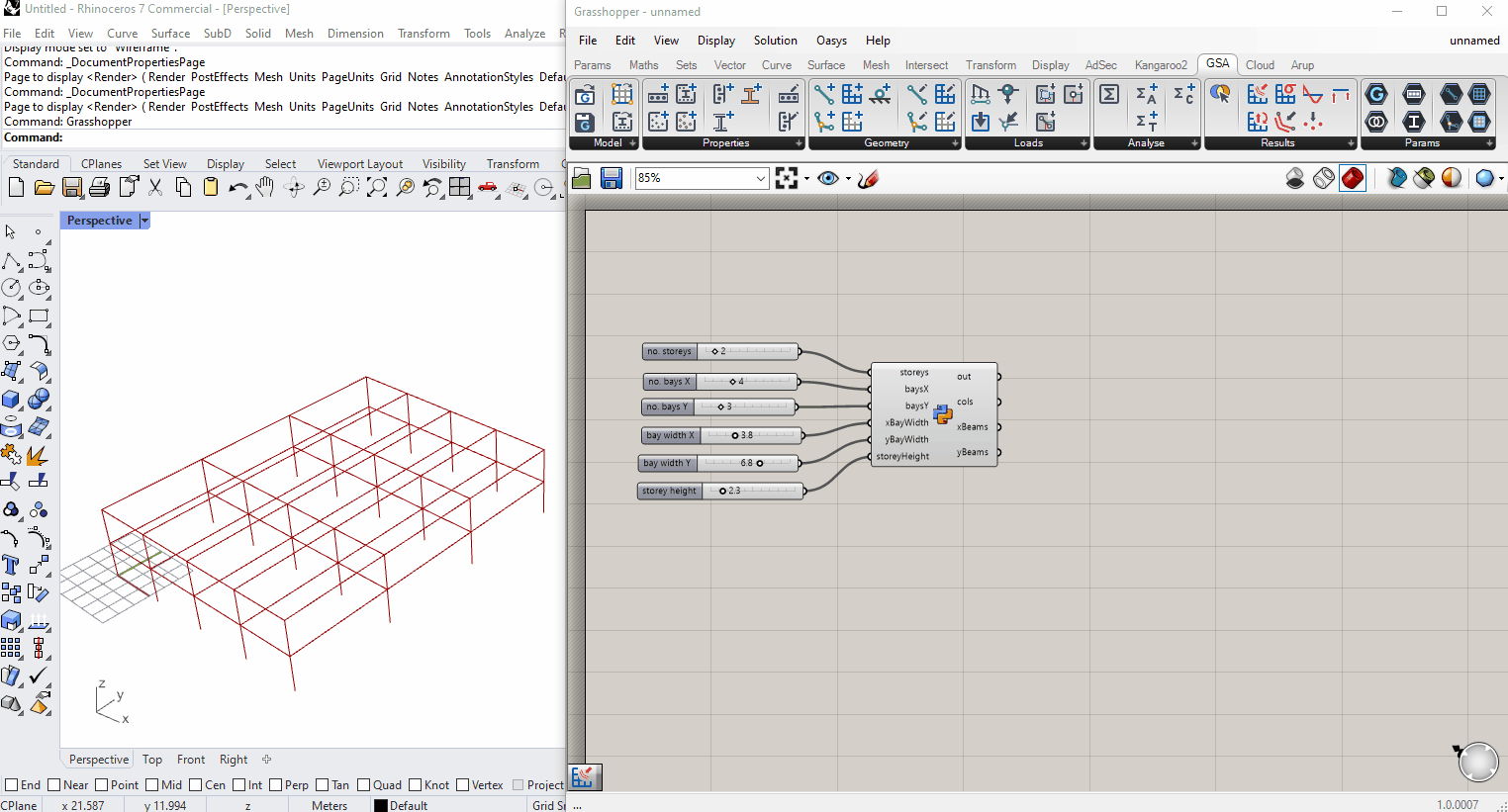GSA Grasshopper plugin
Introduction
The GSA-Grasshopper plugin will run GSA inside Grasshopper using GSA's .NET API.
You can create parametric models from scratch or open and edit existing models, carry out analysis in real-time, and view the results on the fly inside Rhino.
The GSA plugin enables computational design and automated workflows for structural engineers, utilising the powerful geometry engine in Rhino and the low-entry, visual scripting of Grasshopper.
Getting started
This page gives you an overview of the available how-to guides for GSA's Grasshopper plugin.
If you are new to GSA-Grasshopper, head over to the tutorial on installation instructions for a step-by-step guide on how to install the plugin.
Tutorials
- Initiation and working with existing models
- Creating profiles
- Making a basic 1D member model
- Making a basic 2D member model
Example files
Example files are part of our opensource repository for GSA-Grasshopper, including:
Further reading
- On the Components pages you will find an overview of all GSA components along with descriptions of input and output parameters.
- The Parameters page explains each of the custom GSA parameters' underlying data being sent between components.