Generate Assemblies from 2D members
Generate assemblies from 2D members creates assemblies for 2D members. This dialog can be accessed from the Sculpt > Assembly Operations > Generate assemblies from 2D members menu command.
Strips of the member parallel to local X axis are created. The width, orientation and offset (if any) of these strips are picked up from the dialog box inputs. Two nodes are created on the centre-lines of each strip. Assemblies running across each centre-line and connecting the nodes are then generated. Orientation nodes are created at a width's distance from each assembly's first node, indicating the local Y axis of the strips.
The command provides users with the following variables to create assemblies:
- Member List - List of 2D members whose assemblies are to be created. Users can also pre-select the members of interest and then create assemblies only for them.
- Assembly Widths - Width of each strip of the member that should be included within an assembly
- Assembly Offset - By default (when offset is zero) GSA ensures that one of the assemblies coincides with the centroid of the member. The offset allows you to shift where the assemblies are in the member. For example, an offset of 1m will ensure that there will be one assembly that coincides with the location of centroid of the member + 1m.
- Assembly Angle - The angle between the centre-line of the strips and the local X axis of the member
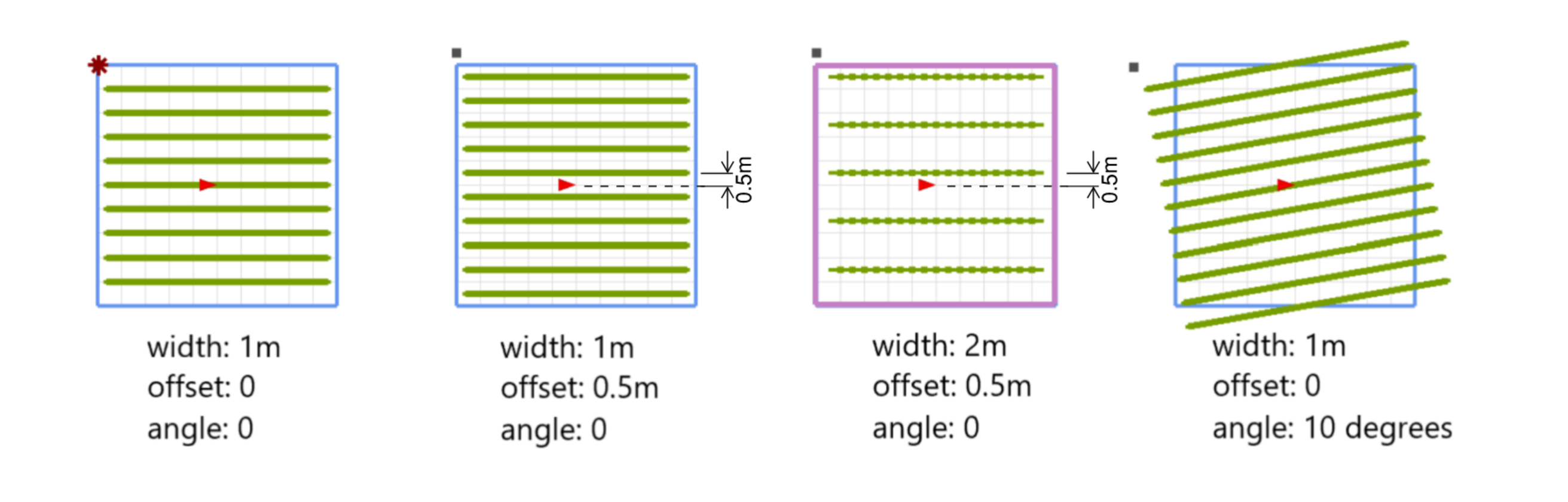
Note: For more information on the command, see this page.