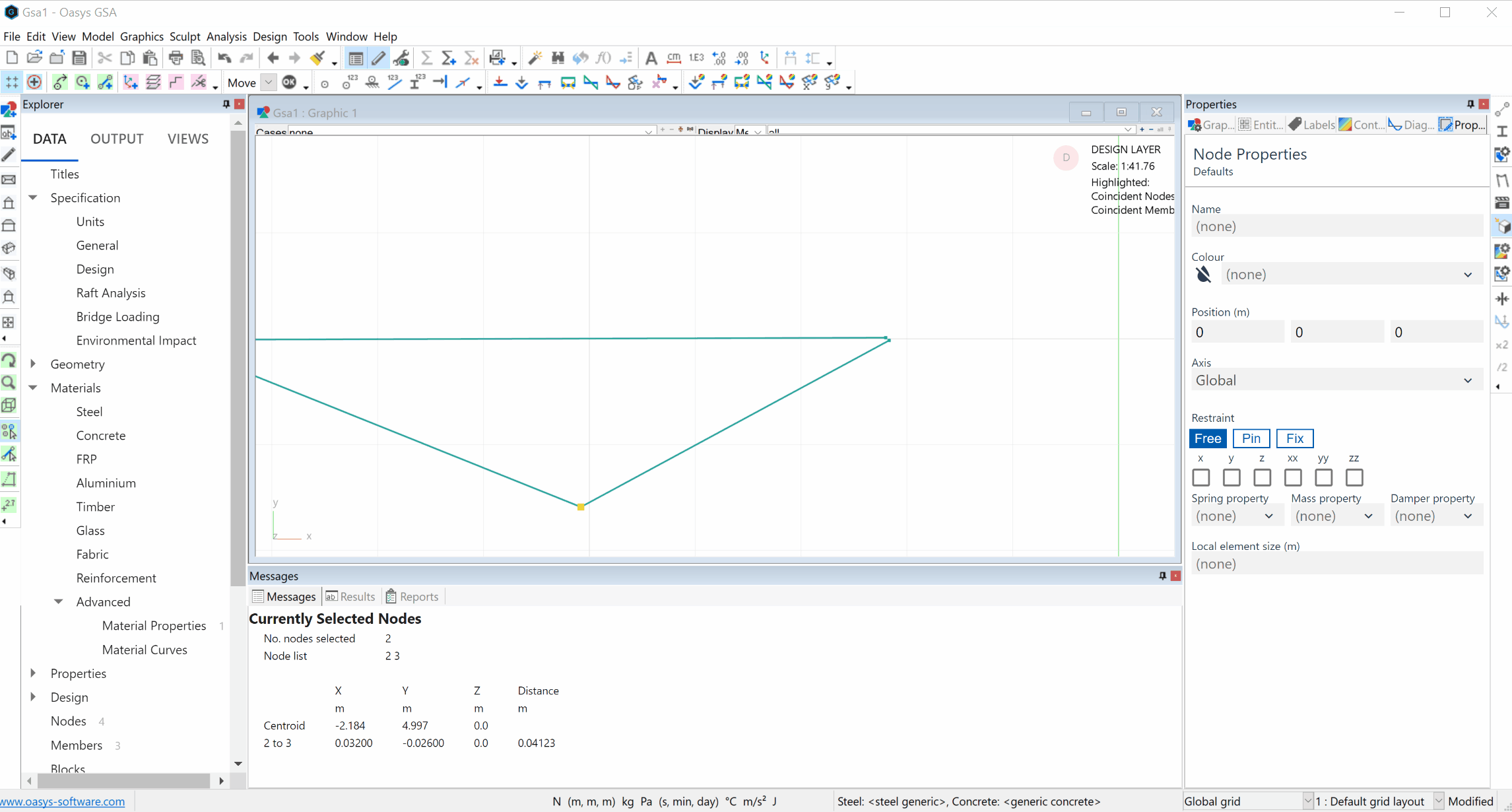Highlight Coincident Nodes
The Highlight Coincident Nodes command highlights all nodes found to be within the coincidence tolerance of another. The coincidence tolerance is defined in the Sculpt Preferences.
Coincident nodes can be highlighted using the Graphics > Display > Highlight Coincident Nodes menu command. The Highlight Coincident Nodes option is also available in the Graphic Settings dialog box.
To find nodes within tolerance go to Explorer pane > Data > Specification > General.
Select your node on the graphic interface, then right click to bring up selection properties.